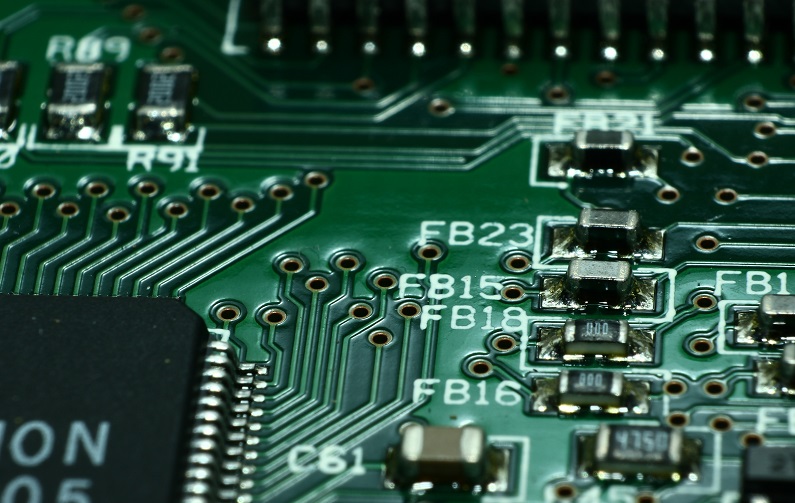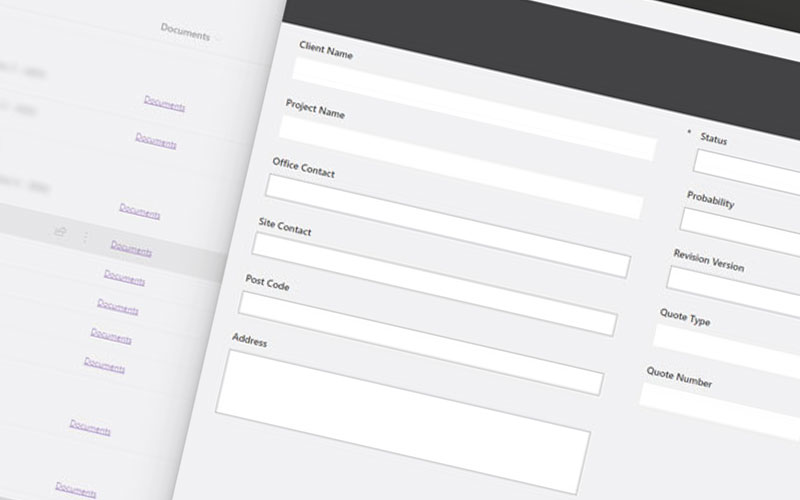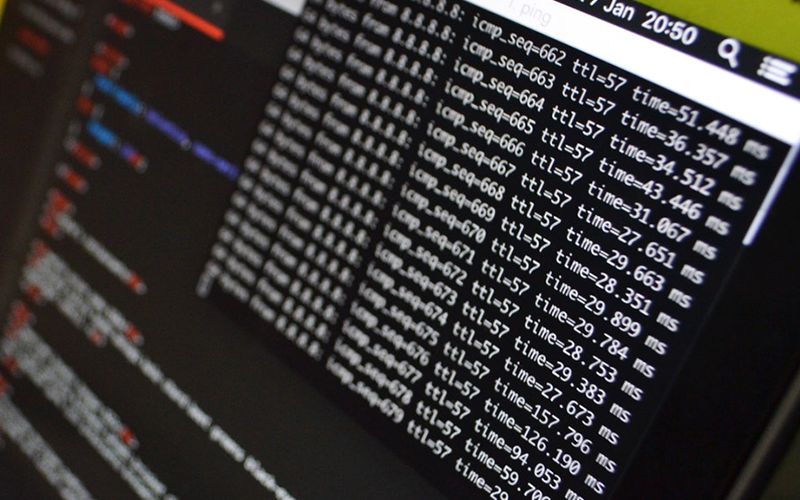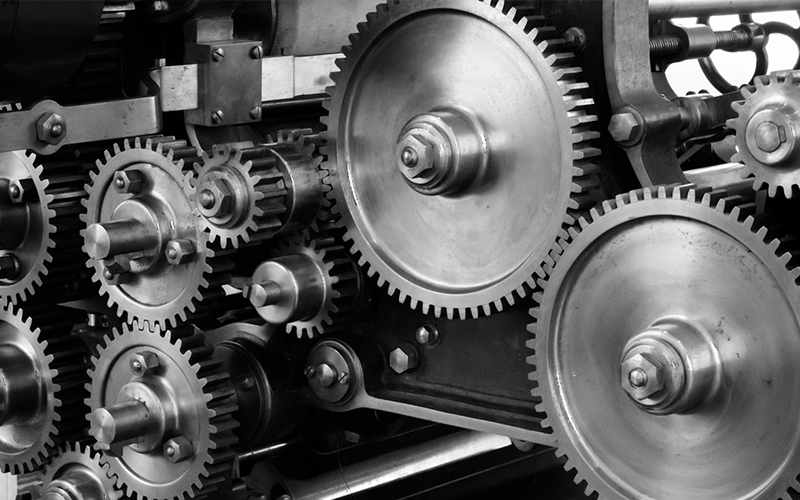Akita implemented Sage 200 reporting in Power BI to allow an infrastructure firm better understand its finance data
The infrastructure company Akita works with is an innovator in the realms of underground construction, using the latest technology to find more economical and environmentally-friendly ways to build and maintain tunnelling. The company takes a similarly innovative approach to its business processes. Having also undertaken Microsoft Dynamics 365 and SharePoint projects with us, the company was keen to explore the potential of the Power Platform suite and in particular, Sage reporting In Power BI.
Overcoming The Limitations Of Sage
The company was using Sage 200 as its accounting system. However, as users of Sage will be aware, its reporting functionality is limited.
While Sage can export data reports to Excel, there’s little customisation possible for these reports. This means that large amounts of manual effort are required to both process and then understand the data presented.
As with the general ethic of the company, a smarter approach was needed. Following consultancy to understand requirements and having made our own recommendations, Akita then moved ahead with the development of Sage reporting in Power BI.
Implementing Sage 200 Reporting In Power BI
In recognition of its platform’s weaknesses, Sage has made the integration process between the two platforms straightforward. Having established this, our consultants used their expertise to work with stakeholders and design the reports that the infrastructure company required.
The result is a more advanced and immediate approach to Sage data. Rather than struggling to output and configure spreadsheets, Power BI now provides a live view of data, making common areas of interest (such as Profit and Loss) available to view and share instantly.
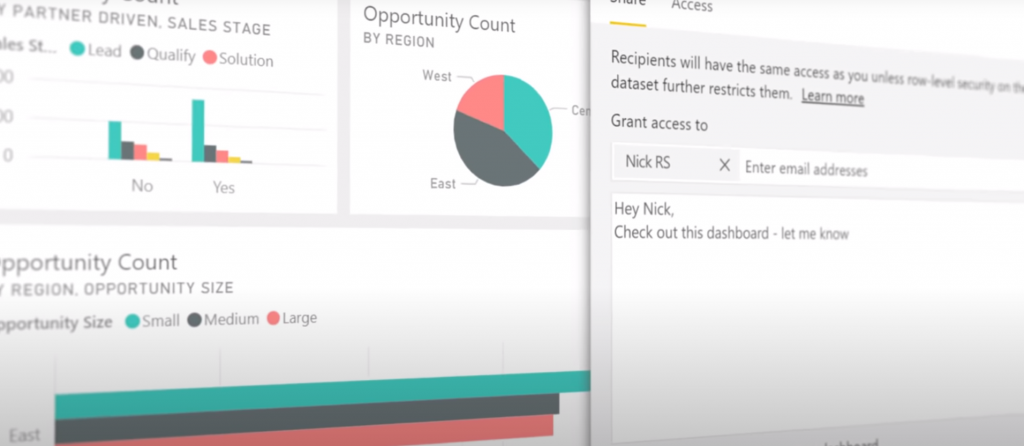
Moreover, the data visualization achieved with Power BI means information is now presented in an easily-understandable format, whether that’s a graph, bar chart or table. The result is that anyone presented with the Power BI report can now quickly understand bottom line figures, rather than have to drill down into lines of data.
As Power BI allows for deeper data analysis, any trends or anomaly discoveries can be instantly analysed further by changing time frames and other variables.
For more information about Sage reporting in Power BI, please get in touch: