Microsoft SharePoint is a powerful tool that can sit centrally within many organisations’ operations as a store for files and data.
And while many organisations recognise the potential benefits of this, getting ready to approach a SharePoint migration can be somewhat daunting, particularly as it involves changing well-trodden (if flawed) working practices.
However, if you do approach a SharePoint migration, it offers the chance not only to improve working processes but to streamline data too - rather than just transferring it all from one or multiple sources.
Akita’s SharePoint experts are highly experienced in achieving this - here are our tips on how you should approach a SharePoint migration:
1. Get Buy-in And Review The Content BeforeYou Approach A SharePoint Migration
If an organisation is going to approach a SharePoint migration and change its processes, everyone within that organisation needs to be on board with (or at least understand) the reasons why. This involves explaining what’s due to happen, the process and the future benefits.
If users know exactly how the SharePoint migration will work, they will be less apprehensive about it. They’re also more likely to engage with the project and help manage the data to be migrated.
2. Group Data And Create Categories
Start by accessing data to be moved. Doing this in a single location (if not already) is ideal, but you can work from multiple data sources if you align them to your wider plans.

Then it’s a case of structuring data that’s to be migrated appropriately so that it’s easy to use in SharePoint. This should be done in line with your current challenges (ie. what’s the issue with the current storage solution) as well as more business functions (eg. all HR content in one area, with access for HR staff only).
We also recommend that you compile a legacy or archive folder with a retention period, for data that is not vital but should be kept just in case. It may be a chance to trim the fat, but you don't want to delete something that's vital later.
3. Set Up The New SharePoint Instance
Once a data order is in place, the SharePoint instance can be tailored for easy migration.
It would be a waste to spend precious time organising SharePoint afterwards, especially as you can make sure there are lists, columns and libraries ready and waiting. It’s also now that you can start to take advantage of branding and wider features (such as news stories) to make the SharePoint instance more relevant to your users and brand.
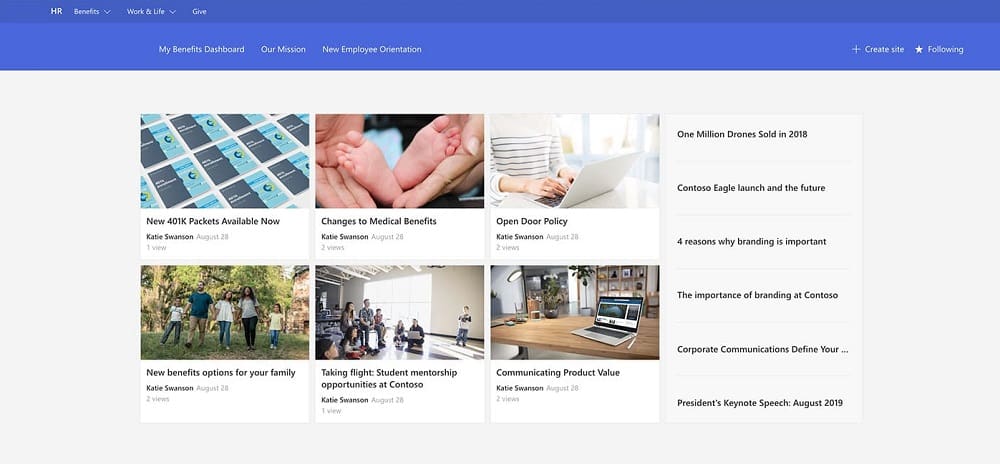
4. Undertake The Data Migration
The next step when you approach a SharePoint migration is moving data. Organisations can move data in bulk using special migration software. But these can be tricky and very time-consuming if the process goes wrong. Organisations can quickly lose the goodwill of their users if they make a mistake. So if there’s any doubt around ability here, work with a migration partner.
5. Review The SharePoint Migration
After technical checks on the success of the migration, work is required to ensure that users engage with the new solution and don’t revert to old storage methods (particularly a risk if data has been siloed in personal Google Drive or OneDrive accounts).
Check that everyone has access to the data they need and that sensitive material is restricted. Then be sure that SharePoint actually makes the job easier through use case examination, making any minor tweaks required. And don't forget to support users further with appropriate training.
These steps generally remain consistent no matter what the migration entails – projects large or small can benefit from a streamlined approach.
To find out more about how to approach a SharePoint migration:





