Get to grips with the differences in Microsoft’s CRM platforms.
In the world of customer relationship management (CRM) systems, Microsoft has been a prominent player with its offerings of Dynamics CRM and, more recently, Dynamics 365. While Dynamics CRM served as Microsoft's primary solution in the past, the introduction of Dynamics 365 brought together various Dynamics programs into a unified brand.
This article delves into the key differences between Dynamics CRM vs Dynamics 365, comparing their features, licensing models, pricing, and deployment options. By exploring these aspects, businesses can make informed decisions about transitioning to a cloud-based Dynamics 365 solution and leveraging its advanced functionalities for enhanced customer relationship management.
What’s the difference between Dynamics CRM vs Dynamics 365?
With the initial launch of Dynamics 365, Dynamics CRM functionality was been split into Sales and Customer Service components. This allows for more specific functionality to be applied to these business functions than was allowed within Dynamics CRM. A specific 'Marketing' solution was later added to Dynamics 365.
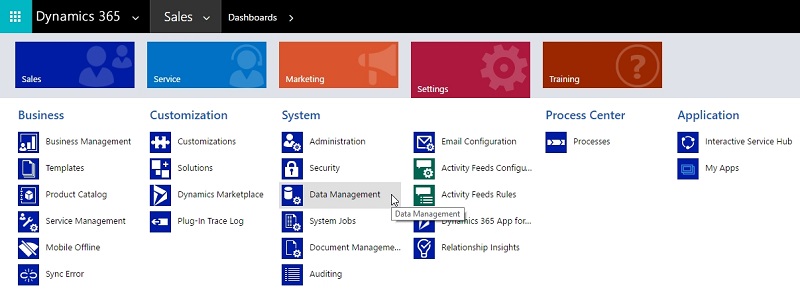
Everything in Microsoft Dynamics CRM can be found in Dynamics 365 in these components, with other functionalities added for a more complete solution, such as Project Operations and Field Service.
Dynamics CRM vs Dynamics 365: How do features compare?
All the features of Dynamics CRM can be found in Dynamics 365 plus much more.
Additional new features are added to the platform twice a year, with administrators able to trial functionality before wider deployment across an organisation.
Dynamics 365 provides access to more advanced features including:
- AI and machine learning elements
- Business Process Flow Enhancements
- Email Engagement
- Customer Relationship Insights
- Improved data visualisation with Power BI
While Dynamics CRM also receives updates, they are generally focused on bug fixes rather than new features.
How does the licensing and pricing differ?
Under the old model, users would purchase the full Dynamics CRM application. This meant that even if they only wanted to use one or two of its functions, they were forced to pay for the ones it wouldn't be using as well. There are also four access levels.
In contrast, Dynamics 365 is licenced per user and per function. This means that licences can be tailored to job roles (eg. sales, field service, operations). For staff needing to cover multiple areas, there are packages that bundle together functionality.
Dynamics 365 licences also come in two varieties: Standard and Team Member. The latter licensing offers light access to Dynamics 365 at a much lower cost. This is perfect for staff that may need to refer to Dynamics 365 but don’t require full editing capabilities.
And with the cloud-based version of Dynamics 365, there are also further tiered pricing options that offer discounts depending on the number of user licenses purchased.
Is Dynamics 365 only available in the cloud?
Dynamics 365 is available as both a hosted and on-premise solution, though some features are currently not available for the on-premise version.
While some businesses will only be interested in an on-premise solution, the simplicity and additional benefits of the cloud-hosted version are definitely worth investigating.
Dynamics CRM vs Dynamics 365: Conclusion
If you’re currently using Dynamics CRM, there’s no immediate need to switch.
To keep on top of the latest features and patching in the long term though, it might be beneficial to switch to a cloud-based Dynamics 365 solution.
There is a finite lifespan to Dynamics CRM. Support for the product is coming to an end, with the latest version (2016) only set to receive mainstream CRM support up to December 2021. After this time, no further updates or security patching will be available for Dynamics CRM, potentially leaving it vulnerable.
If you have Dynamics CRM and are interested in making the switch to Dynamics 365, contact us today. We’ll make the process as simple as possible and introduce you to all of the new functionality.
Need more information on Dynamics 365?:




