Discover smart solutions to stay within your Dynamics 365 storage limits.
As standard, each Microsoft Dynamics 365 tenant comes with 10GB of storage for organisations to use. For large organisations or with a long trading history, this amount can quickly be consumed requiring the purchase of additional Dynamics data storage.
This additional Dynamics storage (hosted in the Common Data Service) is expensive compared to standard cloud storage. It’s also broken down into costs for database, file and log capacity storage. So if not careful, organisations can end up having to pay three extra bills on top of their licensing costs.
To prevent this, we’ve outlined ways that you can reduce your Dynamics data storage:
Utilise mscrm-addons Attachment Extractor
Dynamics 365 can store email communications against contact records for quick reference. While this offers a number of benefits, your Dynamics data allowance can quickly disappear if email chains contain large file attachments.
The mscrm-addons AttachmentExtractor moves complex and large email attachments out of Dynamics 365 and into Microsoft’s Azure Cloud or SharePoint - both much cheaper cloud storage solutions. Email contents and files can still be accessed quickly from within Dynamics 365 – they’re simply stored in another location.
Delete completed system jobs to save on Dynamics data
System jobs (also known as asynchronous jobs) are custom workflow processes within Microsoft Dynamics. Dynamics keeps a record of all completed system jobs: almost like a certificate of a job was completed successfully.
Over time these system job records build up and can eat into your Dynamics storage. They also don’t have a retention period, so you’ll need to manually delete them.
Here are details of how to bulk delete them.
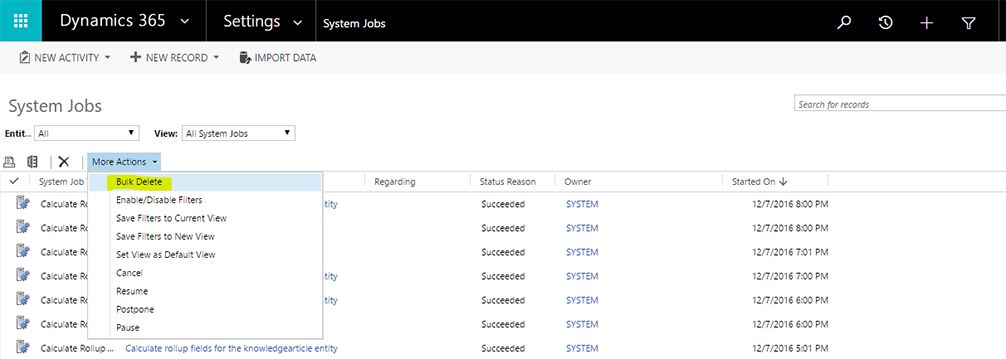
Keep on top of your audit logs: what is logged and does it need to be audited?
Audit logs are a record of changes made to Microsoft Dynamics. They’re useful when identifying how issues have arisen, or seeing who has made changes to contact records.
Like system jobs, these also need to be deleted manually. You should also check that the data they’re storing is the information you may need. If there’s something you’re sure you’ll never need, change the settings.
Discover more information on audit logs here.
Store files in SharePoint as opposed to Dynamics 365 Notes
Similar to storing emails, Dynamics 365 can also track notes relating to contacts. These too can contain large attachments, or sprawl if related to someone you engage with regularly.
With the right plugins, you can set Dynamics 365 notes to store attachments in SharePoint Online instead. Every organisation receives 1TB of storage in SharePoint Online with any Microsoft 365 licences they hold. So even if you’ve got a basic licence, you can access a whole lot of cloud storage for Dynamics at no extra cost.
Plugins are typically easy to configure and files can be retrieved from SharePoint in seconds with only a click or two more than usual.
Deleting old leads/enquiries (hint: it also assists with GDPR compliance)
Many businesses would feel blessed to have so many leads that it eats through all their Dynamics 365 data.
While that may not be a reality, over time old leads and lost opportunities do build up. And this will start to utilise a fair amount of data (particularly if there are also notes and emails attached to these records).
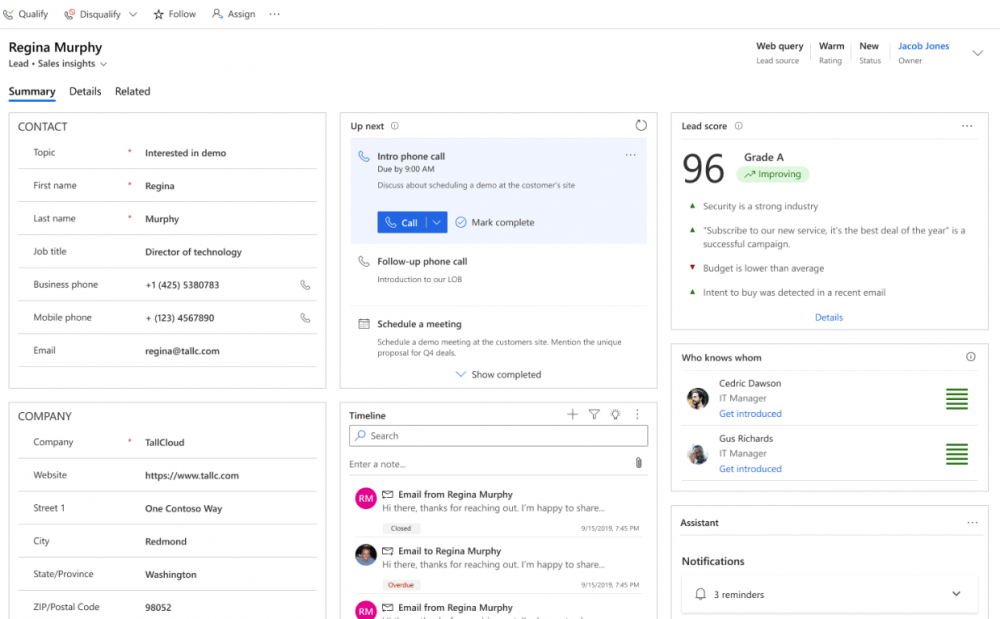
On top of this, organisations should also consider what data they’re storing for GDPR compliance reasons. Businesses can’t keep personal data indefinitely without a good reason (ie. they’re a customer or have shown renewed interest in a service). Businesses should have a policy (normally hosted on their website) that outlines how long they retain personal data for.
Beyond that period, personal information (name, contact email, phone number etc.) relating to leads and opportunities where there is no longer interest needs to be removed from Microsoft Dynamics. Businesses may choose to delete leads and opportunities entirely. Alternatively, they can use scrubbing tools that only remove personal data but retains the business name and nature of the enquiry.
Either approach will reduce the amount of Microsoft Dynamics data held, but obviously deleting records entirely will reduce this more. It all depends on what works for your business.
Need help reducing Dynamics data in your 365 instance? Get in touch to discuss the best solution for your organisation:




