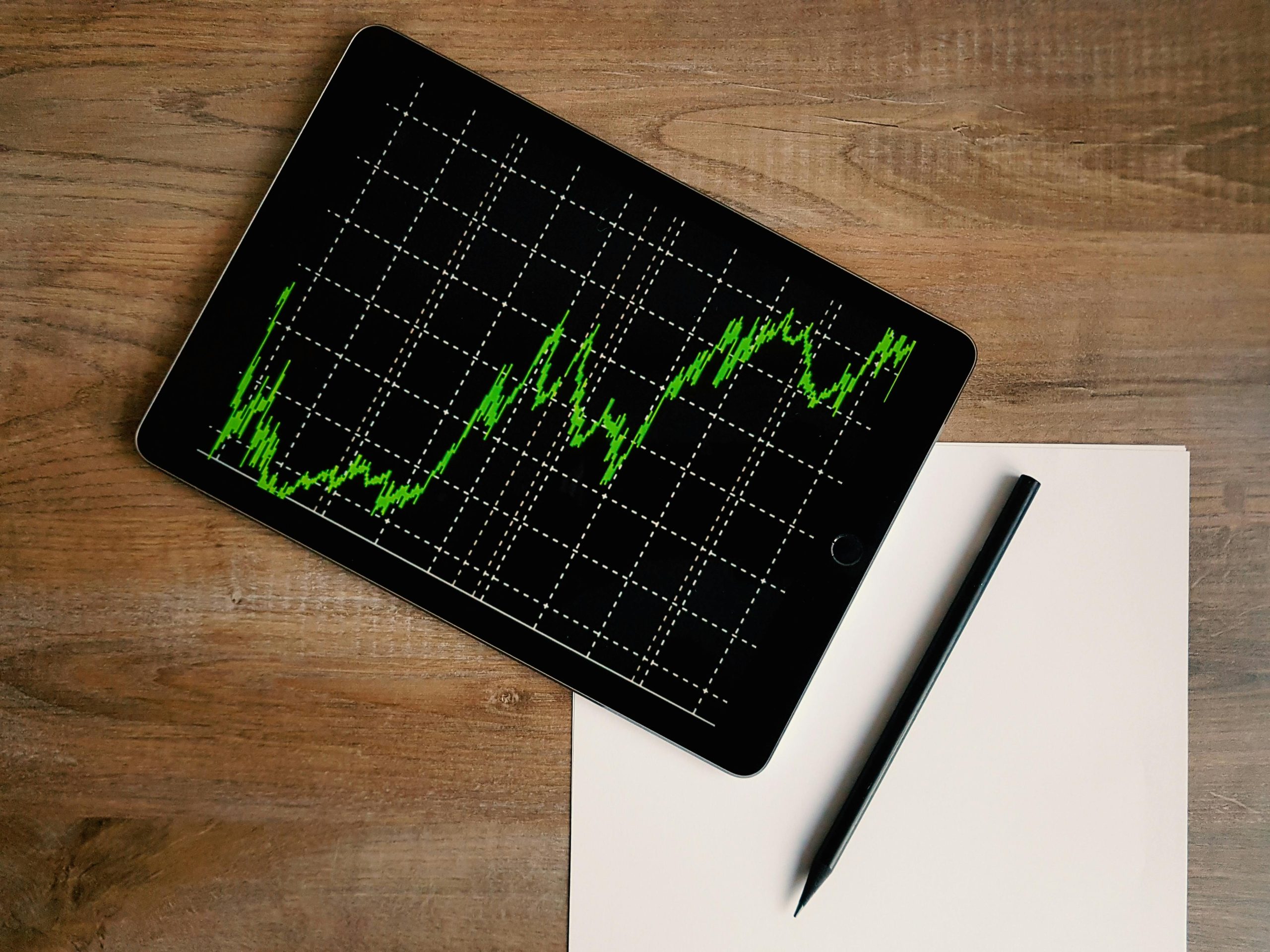For organisations looking to embrace digital transformation and enhance business intelligence, a visual analytics tool is a must.
Microsoft’s solution – Power BI – offers a powerful, interactive dashboard that consolidates data into a single, easy-to-navigate environment. It empowers users to drill down into reports intuitively and uncover deep insights that drive strategic decision-making. But what exactly makes Power BI the go-to tool for modern organisations?
The Importance Of Business Data
Data is no longer a by-product of business operations; it's a critical asset. In today’s fast-paced digital economy, understanding business data is essential for making informed decisions and achieving operational excellence. Whether it’s customer behaviour, financial performance, sales trends, marketing performance, or internal productivity, data reveals the real story behind your organisation’s activities.
Effective data analysis enables businesses to identify emerging opportunities, address challenges proactively, and allocate resources more intelligently. From refining customer engagement strategies to streamlining logistics, data-driven decisions yield stronger outcomes. Microsoft Power BI supports this by transforming fragmented data into clear, actionable insights—instantly accessible and always up to date.
Why Use Microsoft Power BI?
Microsoft’s Power BI is a powerful business intelligence tool that transforms raw data into visually engaging, interactive insights. Its dynamic dashboards allow organisations to analyse data from a central location, enabling teams to make faster, better-informed decisions. But what functions can Power BI fulfil?:
1. Gain valuable insights
Power BI's out-of-the-box workbooks offer you instantly understandable visuals on metrics that are key to your business. Taking customer service as an example, you can analyse cases, ticket priority, resolution rates and service performance, to name just a few possible metrics.
2. Visualise your opportunities on one dashboard
With Power BI dashboards, you’re no longer reacting to outdated reports. Real-time data feeds ensure that decision-makers have the latest information at their fingertips. Sales leaders can track pipeline health and forecast accuracy, while operations teams can identify emerging bottlenecks. The clarity and immediacy of these dashboards help businesses act at the right moment.
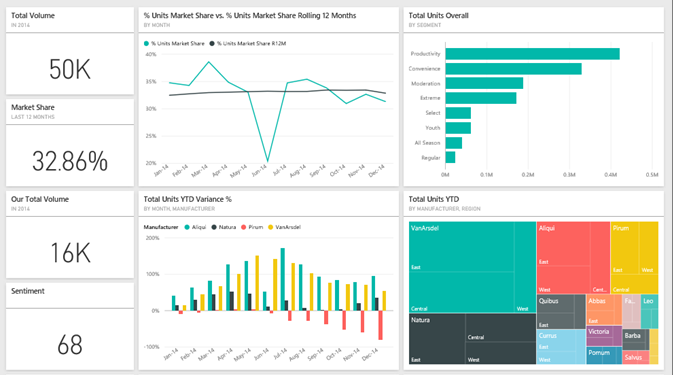
3. Connect to hundreds of data sources
Power BI supports seamless integration with a wide variety of data sources—cloud-based, on-premises, or hybrid. Whether your organisation relies on Microsoft Dynamics, Excel, Salesforce, Google Analytics, Oracle, MailChimp, or SharePoint, Power BI can consolidate this data into a unified reporting environment. This interoperability removes the need for manual data extraction and allows your teams to work smarter with up-to-date, comprehensive information.
4. Get actionable business intelligence
Power BI’s visuals can help to identify trends that may otherwise not be discovered, steering businesses in the direction of success. And with the ability to easily drill down into data with just a few clicks, Power BI can help managers ensure that the decisions they plan to make are based on substantial, long-term evidence rather than circumstantial observations. To this degree, it can be a powerful part of your digital transformation strategy.
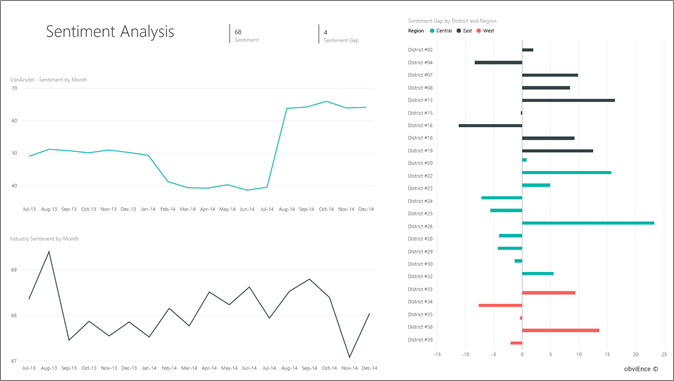
5. Built for Microsoft Ecosystems
If your organisation uses Microsoft 365 or is transitioning to Microsoft Azure, Power BI is a natural fit. It integrates seamlessly with Excel, Teams, and SharePoint, making it easy to embed dashboards into your existing workflows. You can automate reporting, collaborate on insights, and distribute findings securely across devices.
In Azure environments, Power BI enhances your cloud analytics strategy by leveraging data stored in Azure SQL, Synapse, or Data Lake. This alignment supports scalable, enterprise-grade intelligence without the complexity of third-party tools.
Why Use Microsoft Power BI: Getting Started
Power BI delivers a centralised platform to manage and interpret your organisation’s data more effectively. From executive dashboards to granular analytics, it allows every level of your business to act with clarity and confidence.
Whether you’re just starting your data journey or seeking to optimise reporting across your enterprise, Akita can support your deployment and adoption of Power BI. Our consultants tailor the platform to your unique needs—ensuring that your data tells the story you need to hear.
Discover more about this powerful tool and how Akita can assist with deployment within your organisation: