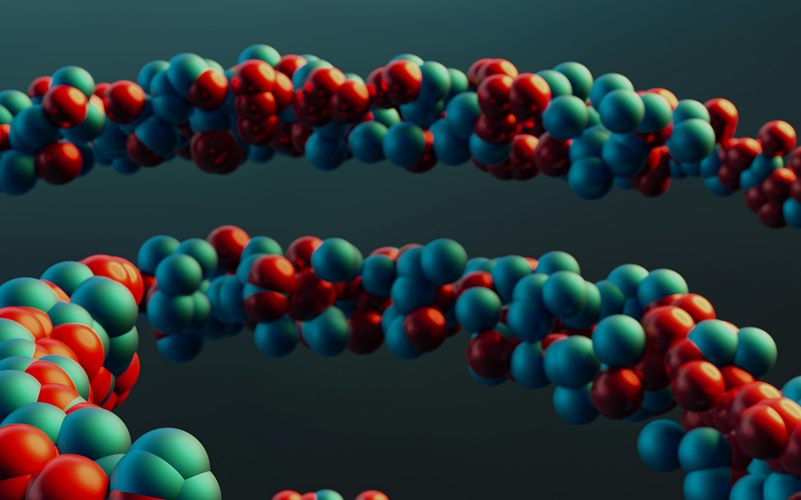Microsoft Dynamics 365 is a key suite of applications used throughout a range of industries internationally.
Its innovative features enable users to get a strong ROI from both CRM and ERP products, and although it’s an already powerful tool, it can be further enhanced. By integrating Dynamics 365 with Power Platform modules; Power Automate, Power BI, Power Apps, or Power Virtual Agents, you can get the full potential out of your Dynamics 365 investment.
1. Automate Workflows With Power Automate
One of the most immediate benefits of combining Dynamics 365 with Power Platform is the ability to streamline workflows using Power Automate. This enables organisations to automate repetitive, manual tasks and allows teams to focus on higher-value activities that drive growth.
Having Power Automate connected with Dynamics 365 means users can design workflows that automatically trigger actions based on specific conditions. For instance, a sales team could set up an automated workflow that sends a follow-up email to a lead when a deal is marked as won, or automatically assigns new leads to the appropriate sales rep based on predefined criteria.
This level of automation not only improves productivity but minimises the risk of human error and ensures that key tasks are never overlooked. Whether it's automating approval processes, updating CRM records, or sending notifications across teams, Power Automate empowers businesses to run smoother, more efficient operations.
2. Gain Actionable Insights With Power BI
Data is the backbone of informed decision-making. And combining Dynamics 365 with Power BI provides organisations with the tools they need to turn raw data into actionable insights. Power BI allows users to create interactive dashboards and reports that make it easier to visualise, analyse and understand data stored in Dynamics 365.
Managers can monitor key performance indicators (KPIs) in real-time and gain deeper insights into customer behaviour, sales performance, and market trends. This integration offers a single source of truth, giving teams the ability to quickly assess business metrics and adjust their strategies accordingly.
For example, a sales manager could use Power BI to create a dashboard that lays out sales pipeline data from Dynamics 365. They can track sales team performance, monitor opportunities at various stages, and forecast revenue more accurately. This level of visibility helps ensure that decisions are data-driven and based on real-time information rather than gut instinct.
Whether you’re analysing customer satisfaction trends, financial forecasts, or supply chain data, Power BI transforms complex data into intuitive visualisations, enabling stakeholders across the business to make smarter, faster decisions.

3. Build Custom Apps With Power Apps
Every organisation faces unique challenges, and out-of-the-box software solutions don’t always address specific needs. This is where Power Apps comes in, allowing organisations to build custom applications that extend the functionality of Dynamics 365, tailored to precise requirements.
With Power Apps, organisations can create bespoke apps that solve specific business problems, all while integrating seamlessly with Dynamics 365. Whether it’s a simple app to capture customer data in real-time or a more complex tool for managing field operations, Power Apps gives teams the flexibility to develop solutions that fit their exact needs.
For example, a logistics company could build a custom app for its drivers to log deliveries, update inventory, and capture customer signatures on the go. This app would communicate directly with Dynamics 365, ensuring that all data is synced and updated across the system. This not only streamlines the delivery process but also ensures that customer and inventory data is accurate and up-to-date.
4. Engage Customers With Power Virtual Agents
Modern customers expect instant support and personalised interactions. With Power Virtual Agents, organisations can build intelligent chatbots that integrate seamlessly with Dynamics 365, enabling them to provide round-the-clock customer service and engagement without requiring human intervention.
AI-driven chatbots can handle common inquiries, provide information, and even resolve issues by pulling data directly from Dynamics 365. This makes it possible for organisations to engage with customers on multiple channels – including websites, social media, and messaging platforms – all while offering personalised support based on the customer’s history and preferences.
With Power Virtual Agents, organisations not only enhance customer satisfaction through quick, efficient responses but also free up their teams to focus on more complex and strategic tasks.
5. Leverage AI And Machine Learning
Incorporating artificial intelligence (AI) and machine learning (ML) into business operations can drive smarter decision-making and enhance business outcomes. Both Dynamics 365 and the Power Platform come equipped with built-in AI and machine learning capabilities, empowering organisations to predict trends, identify patterns, and uncover opportunities that might otherwise go unnoticed.
Dynamics 365 uses AI to deliver predictive insights that help businesses anticipate customer needs, optimise sales strategies, and forecast demand. When combined with Power BI, businesses can apply machine learning models to their data, unlocking deeper insights and making their decision-making processes more proactive.
Optimised Working: Dynamics 365 With Power Platform
By integrating Microsoft Dynamics 365 with Power Platform, organisations unlock new capabilities that drive efficiency, innovation, and customer satisfaction. Whether automating workflows with Power Automate, gaining real-time insights with Power BI, building custom apps with Power Apps, enhancing customer engagement with Power Virtual Agents, or leveraging AI for smarter decision-making, this combination empowers organisations to stay competitive and agile.
Start exploring how integrating Dynamics 365 with wider solutions can enhance your working: