Productivity is a key driver of success. Organisations are constantly seeking ways to streamline processes, collaborate more effectively, and make more data-driven decisions.
SharePoint, part of the Microsoft 365 suite, provides a robust platform for achieving these goals, particularly through its versatile lists and libraries features.
In this blog, we explore how SharePoint lists and libraries could significantly boost productivity within your organisation.
Organised Data Management
SharePoint lists and libraries serve as a structured framework for organising and managing data. Lists are perfect for storing and managing data records, while libraries are designed for document storage. By structuring your data into SharePoint lists and libraries, you can ensure that information is logically categorised and easily accessible, eliminating the chaos of scattered files and records.
Streamlined Collaboration
Collaboration becomes much easier by using SharePoint lists and libraries. Multiple team members can work on the same document simultaneously, thanks to real-time co-authoring. Document version history ensures that previous edits are easily recoverable, providing a collaborative environment where ideas flow freely and productivity improves.
Automated Workflows
SharePoint's integration with Power Automate allows you to create automated workflows that simplify routine tasks. For example, you can automate approval processes, document routing, and notifications. This automation reduces manual work, minimises errors, and accelerates decision-making.
Powerful Search and Filtering
Locating specific information within a vast repository of data can be time-consuming. SharePoint's advanced search and filtering capabilities help users find what they need quickly. With metadata tagging and custom views, you can create tailored search experiences, making it effortless to locate critical information.
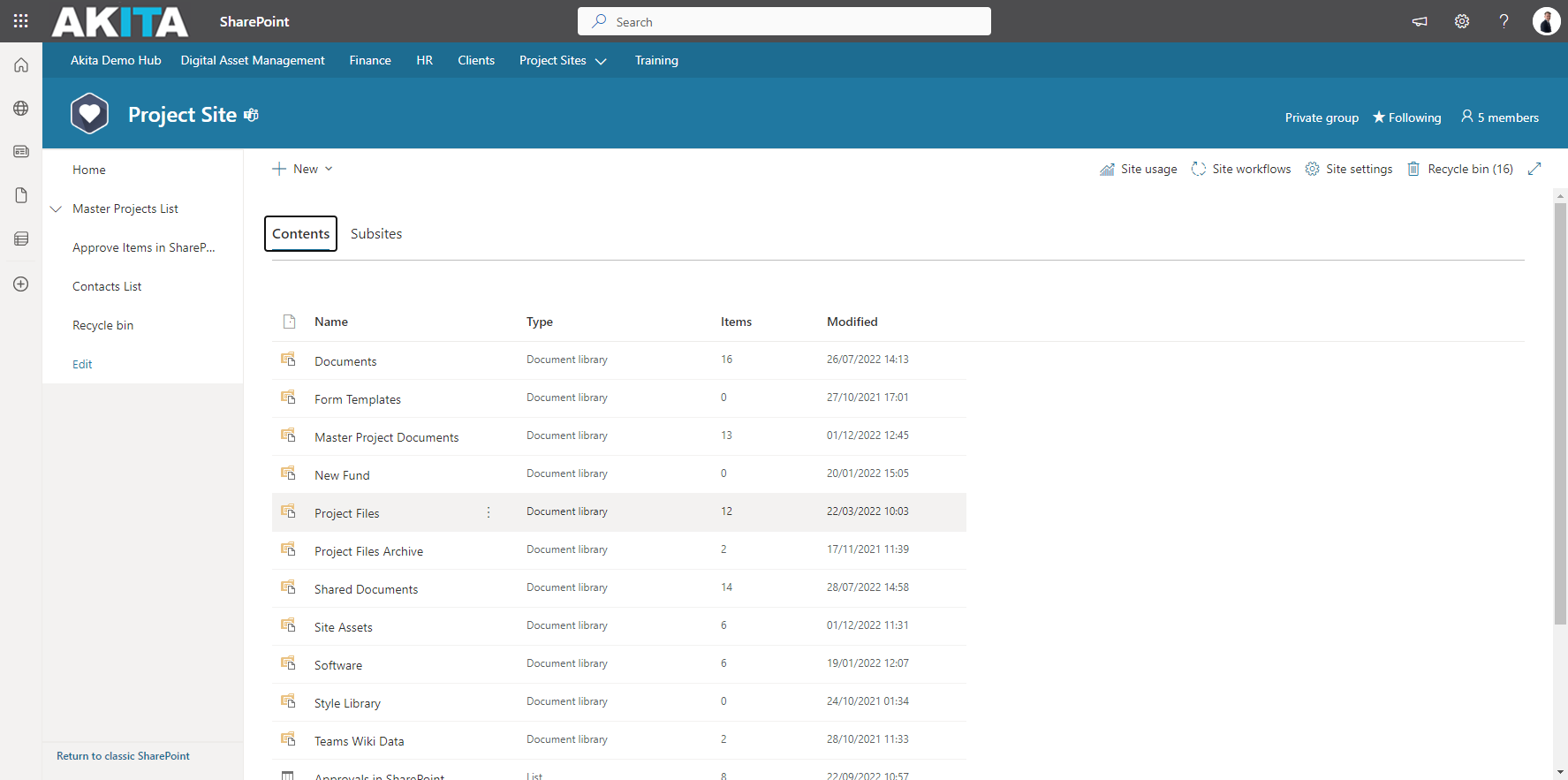
Data Visualisation with Lists
SharePoint Lists can be transformed into interactive data visualisations using the built-in chart and graph functionalities. This not only enhances data comprehension but also facilitates data-driven decision-making. Visual representations of data are often more digestible and impactful than raw numbers.
Integration with Microsoft 365
SharePoint seamlessly integrates with other Microsoft 365 apps like Excel, Power BI, and Teams. This means you can leverage the full potential of these tools within SharePoint, creating a unified productivity ecosystem. For example, you can embed Excel spreadsheets or Power BI dashboards directly into SharePoint pages for real-time data analysis.
Customisation and Scalability
SharePoint lists and libraries are highly customisable to fit your organisation's specific needs. You can create custom columns, views, and forms tailored to your workflow. As your organisation grows, SharePoint's scalability ensures that lists and libraries can accommodate the increasing volume of data and users.
Mobile Accessibility
SharePoint's mobile app ensures that your team can access lists and libraries from anywhere, at any time. This flexibility empowers your workforce to remain productive whether they're in the office, at home, or on the go.
Compliance and Security
Data security is paramount, especially when dealing with sensitive information. SharePoint offers robust security and compliance features, allowing you to set permissions, encryption, and data loss prevention policies to protect your organisation's data.
Reduced Email Overload
SharePoint lists and libraries enable you to share documents and collaborate directly within the platform. This reduces the need for back-and-forth emails, attachments, and confusing document versions in your inbox. As a result, email overload is minimised, and communication becomes far more efficient.
Making The Most Of SharePoint Lists And Libraries
SharePoint Lists and Libraries are powerful tools for boosting productivity within your organisation. They provide a structured framework for data management, streamline collaboration, automate workflows, and offer powerful search capabilities. By harnessing these features, users can optimise processes and make more informed decisions, ultimately achieving higher levels of productivity and efficiency.
Akita is an experienced SharePoint development partner. Discover more about our document management service offering:





