Struggling to work with patchy connectivity? Power Apps now has you covered.
Microsoft has announced the general availability of model-driven Power Apps with offline functionality. This important change supports organisations with the tools they need for uninterrupted working - even when there’s unreliable connectivity.
Seamless Working With Offline Capability
Despite advances in technology, connectivity issues remain a significant roadblock for some businesses and industries. With Power Apps' newly configured offline capability, businesses can bid farewell to these concerns.
Enabling offline functionality allows teams to continue working seamlessly, whether in the field or dealing with less-than-ideal network conditions.
The new mode replaces Power Apps’ existing "classic offline" mode, ensuring that apps run smoothly and efficiently, regardless of connectivity constraints.
Activating the new offline mode for Power Apps is a straightforward process. Offline mode can be enabled for all users with app access by default or selectively for specific individuals or user groups through the maker portal. This grants you the flexibility to control who can benefit from offline capabilities.
Once offline mode is enabled, users will need to associate an offline profile with your app. This profile sets data to be downloaded onto the device. Choose the "New profile with current app data" option to quickly create a new offline profile generated by the system using your app's configured data.
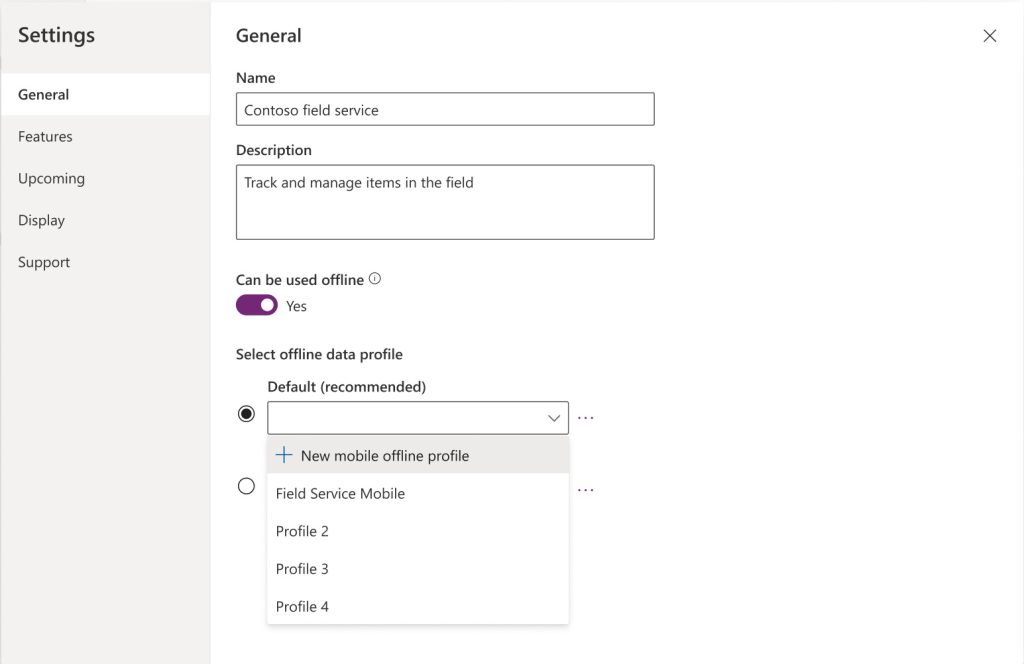
Alternatively, you can choose an existing offline profile and make necessary updates and optimisations in line with recommended best practices.
Experience The Advantage Of Offline
By enabling the 'offline first' experience for your model-driven apps, organisations provide their teams with a variety of benefits. This includes improved device performance, a more responsive app, and reduced battery consumption due to fewer server connections.
With "offline first," data consistency remains intact, regardless of network connectivity. Users no longer need to manually switch between offline and online modes, as the app handles synchronisation automatically. This ensures that no changes are left unsynced.
In conclusion, the availability of Power Apps offline capability could be a significant boost to productivity. With its simplified setup, performance enhancements, and "offline first" advantage, Microsoft Power Apps allows organisations to maintain their workflow efficiency, even when dealing with challenging connectivity issues.





