Microsoft Dynamics 365 is an attractive prospect for new users. But why upgrade to Dynamics 365 from an older version of Dynamics?
The many excellent features of Microsoft Dynamics 365 certainly go a long way to making it attractive for new users. But why undertake a Dynamics 365 upgrade from Dynamics CRM or older? Here’s what we think are the most convincing arguments:
Always great, always up to date
Much of the problem with installed software is how quickly if goes out of date. Microsoft recently announced, for example, that most Dynamics NAV customers are using an unsupported instance.
The older your version of Dynamics, the harder and more time-consuming it is to get up to date, increasing the chances of something going wrong with this key business system. The more your Dynamics instance doesn’t work correctly, the less likely your staff are to use it. It’s a slow journey towards CRM redundancy, but a position that countless businesses have found themselves in. And once they’re there, it’s very hard to pick up the pieces.

Equally, with older unsupported versions, there’s also a security risk. Given the recent introduction of GDPR, the last place you want a potential security breach is your CRM or ERP system. Dynamics 365 gives you the latest features and functionality and ensures you keep receiving them through regular updates to the platform. You also get high-end security on Microsoft’s cloud installation, keeping your data secure.
Life in the cloud
If you’re running an existing on-premise version of Microsoft Dynamics, it’s not just Dynamics you’re paying for. The average server costs around £200 a month in electricity to run, when you consider server cooling, backup power and so on.
The reason so many companies are embracing virtual desktops and other services in the cloud is to make savings and remove the hassle of running, supporting and backing up a server.
With Microsoft Dynamics 365, you defer the server costs to Microsoft’s cloud hosting. We’ve already mentioned smart ways to reduce your storage usage, so you can keep costs low.
And with cloud-based Dynamics 365, you can access your CRM or ERP wherever you are, rather than needing to connect with your business’ server.
Integrated & on-the-go
How well does your Dynamics instance work with your other programs? And how easy is it to use on your phone or device? The answer to both is likely ‘not very’.
Dynamics 365 is designed to work well on devices, meaning you can check records and update information on the go.
It also plays well with other programs. Along with all your typical integrations (Sage, Hubspot etc), with a new app Dynamics 365 can also work brilliantly with Outlook, allowing contact data and key attachments stored within Dynamics 365 to flow through for use in emails. No more miscommunication where someone hasn’t seen the latest email – you can now see the entire communication chain relating to an account from Outlook.
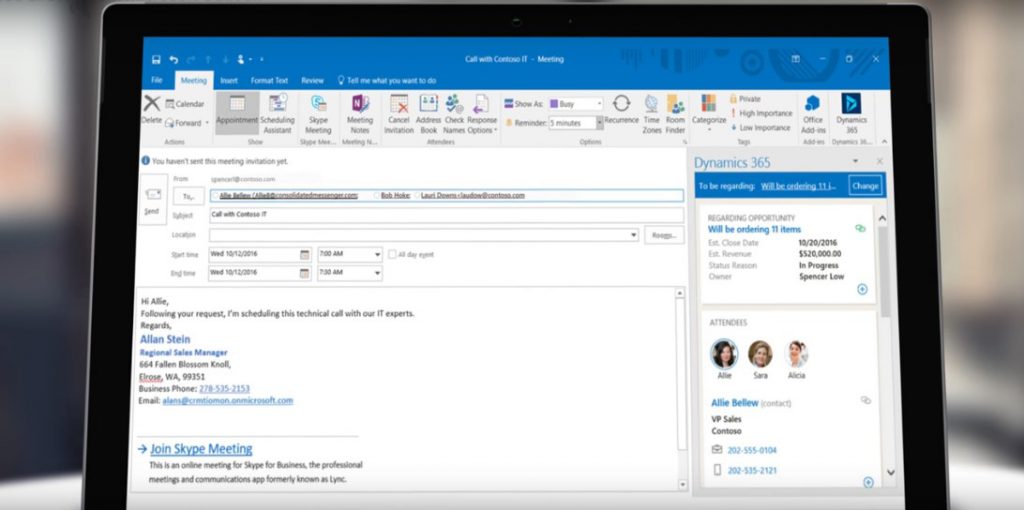
Pay as you go
Unlike some other Dynamics instances where software costs are upfront, Dynamics 365 is sold on a subscription basis. This means that not only is there not a large initial cost, but you only pay for what you need - adding and removing users as required.
Smartly, Microsoft has also created graded licences, so that staff that don’t need full access to Dynamics 365 can have a cheaper licence than those who need full administrator rights. This keeps costs down and also ensures that you can lock down editing access to just the people who need it.
You're already familiar with Dynamics
If you are tired with your current Dynamics CRM instance and thinking of a new CRM or ERP, just think of the hassle not only of migrating to a new platform but of retraining staff.
Microsoft has purposefully made it easy to migrate from older Dynamics examples to Dynamics 365. And once you’ve done, staff should already be familiar with it enough to use it.
Granted, there are plenty of new features to embrace, but this is far easier to do from a position of familiarity than no knowledge at all.
Dynamics 365 upgrade: No loss, only gain
Worried about losing data through a migration? Never fear! Microsoft has made moving from older versions of Dynamics to Dynamics 365 easy. And with our Dynamics migration service, we can ensure your new instance is up and running with everything you need and, more crucially, nothing you don't.
Considering a Dynamics 365 upgrade? Get in touch for a demo or to discuss requirements:





