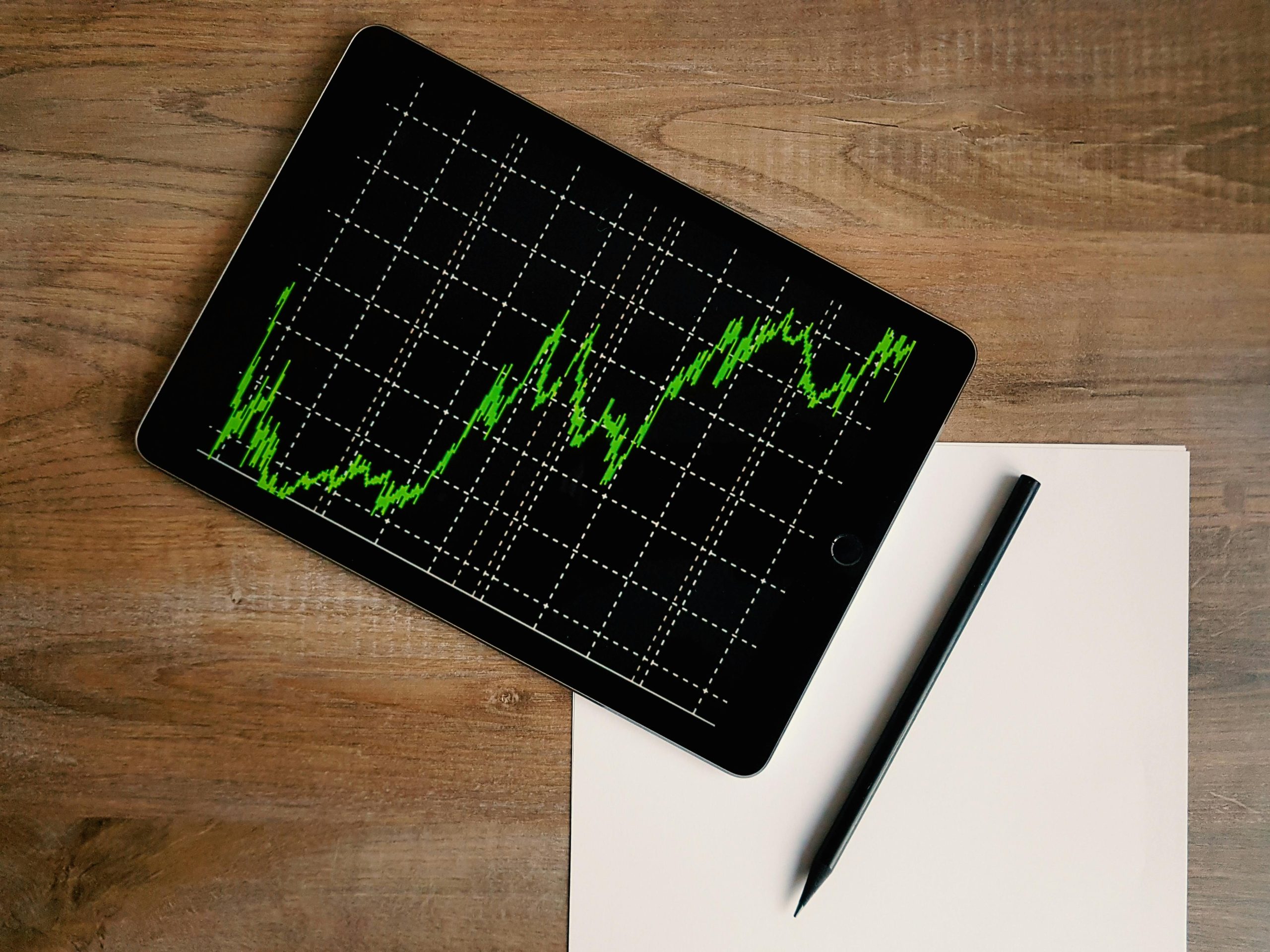The number of cheap (and even free) SharePoint templates available online has been steadily growing.
Organisations can be forgiven for looking at these SharePoint templates as a fast way to achieve an intranet or document storage solution.
However, an untailored SharePoint template can prove a false economy and even detrimental to your business. Below we outline the main problems.
1. Hard to brand SharePoint Templates
It can come as a very nasty surprise that your cheap pre-designed SharePoint template is actually quite difficult to personalise with your organisation’s colours and branding. Unless you’re familiar with PowerShell, your efforts are likely to look basic and amateurish. So if your organisation needs something that looks professional, what can at first seem like a cost-effective solution can end up costing a significant amount more when it has to be rebranded.
2. Comes complete with expensive, unnecessary features
When purchasing SharePoint templates, you’re forced to purchase whatever features are attached to the template. So organisations will often be forced to pay for features that do not benefit their business and will be unused. Do you really need a social media aggregation wall? Or a video library? Or a CSR section when your company is just 10 people? The result is messy menus and empty sections that can turn off users.
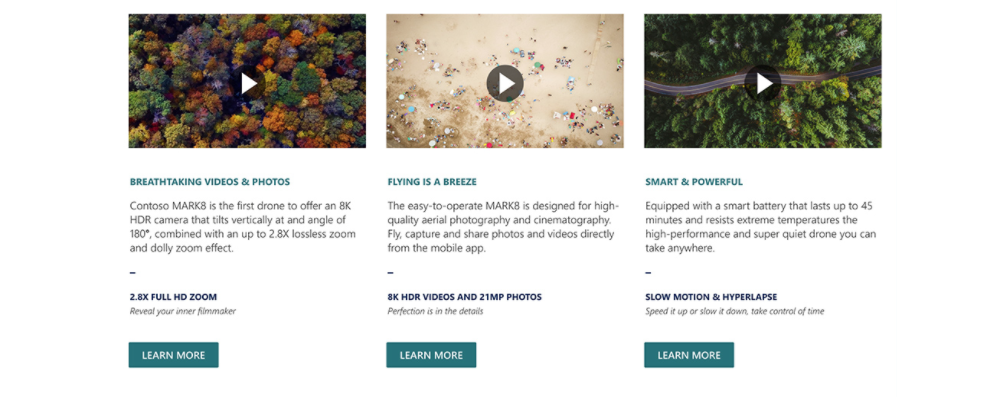
3. Lacks the required administrative rights setup
If you choose to use a SharePoint template, you’re unlikely to properly set up the administrative rights in your intranet. And this can cause BIG problems. We frequently see SharePoint sites that have been 'improved' by staff to the point of destruction- all because admin rights weren't locked down. Equally, one of the key benefits of SharePoint Online is that access can be assigned by user, meaning that only the appropriate people can see sensitive files. A template won’t have this set up. So we’ve seen instances where everyone in an organisation can see ALL of that organisation’s sensitive documents. So if you don’t want everyone to see info like HR files and performance, work with a professional developer from the start.
4. Excludes valuable Power Apps
With a SharePoint template, you will not be able to access Microsoft Power Apps which enable a user to build and use custom apps tailored to the needs of their business. Apps that are created through Power Apps can provide invaluable business functionality and help automate processes. Akita Power Apps solutions such as credit card expense forms and mileage calculators free as part of SharePoint projects – contact us for more.
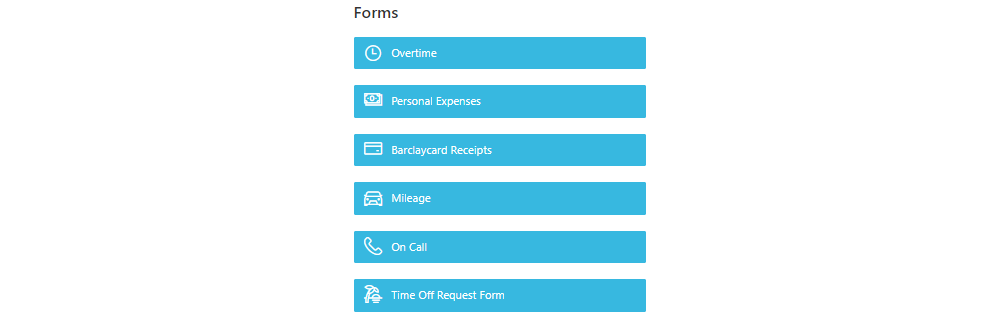
5. ShareP0int templates are overly general
As previously mentioned, SharePoint templates cannot be tailored to the specific requirements of an organisation. While this may not seem like an issue, it means it won’t match the way you work. There’s potential then for it to disrupt the way your organisation works. For example, a SharePoint template is highly unlikely to match your exact department structure. This may mean all documents are in together and are free to be deleted or edited by anyone. In comparison, a tailored SharePoint solution can have sub-sites dedicated to departments with custom ways to store the types of files they use.
So, want SharePoint but want to avoid the pitfalls of templates? Akita offers custom yet cost-effective SharePoint development tailored to the needs of organisations.
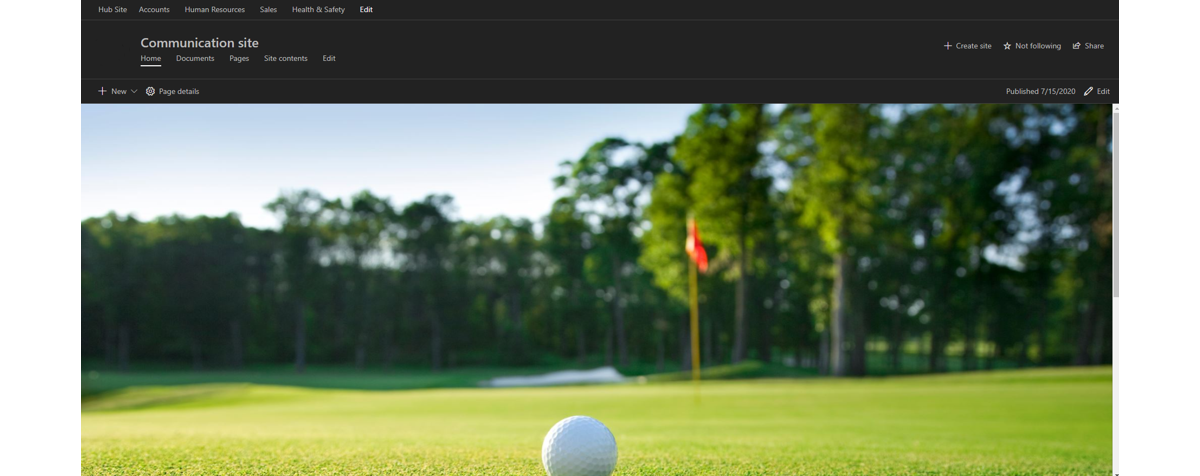
With fixed cost starter sites available and phased development available, there’s no reason to get a SharePoint solution that doesn’t match your needs
To discuss SharePoint solutions please get in touch: