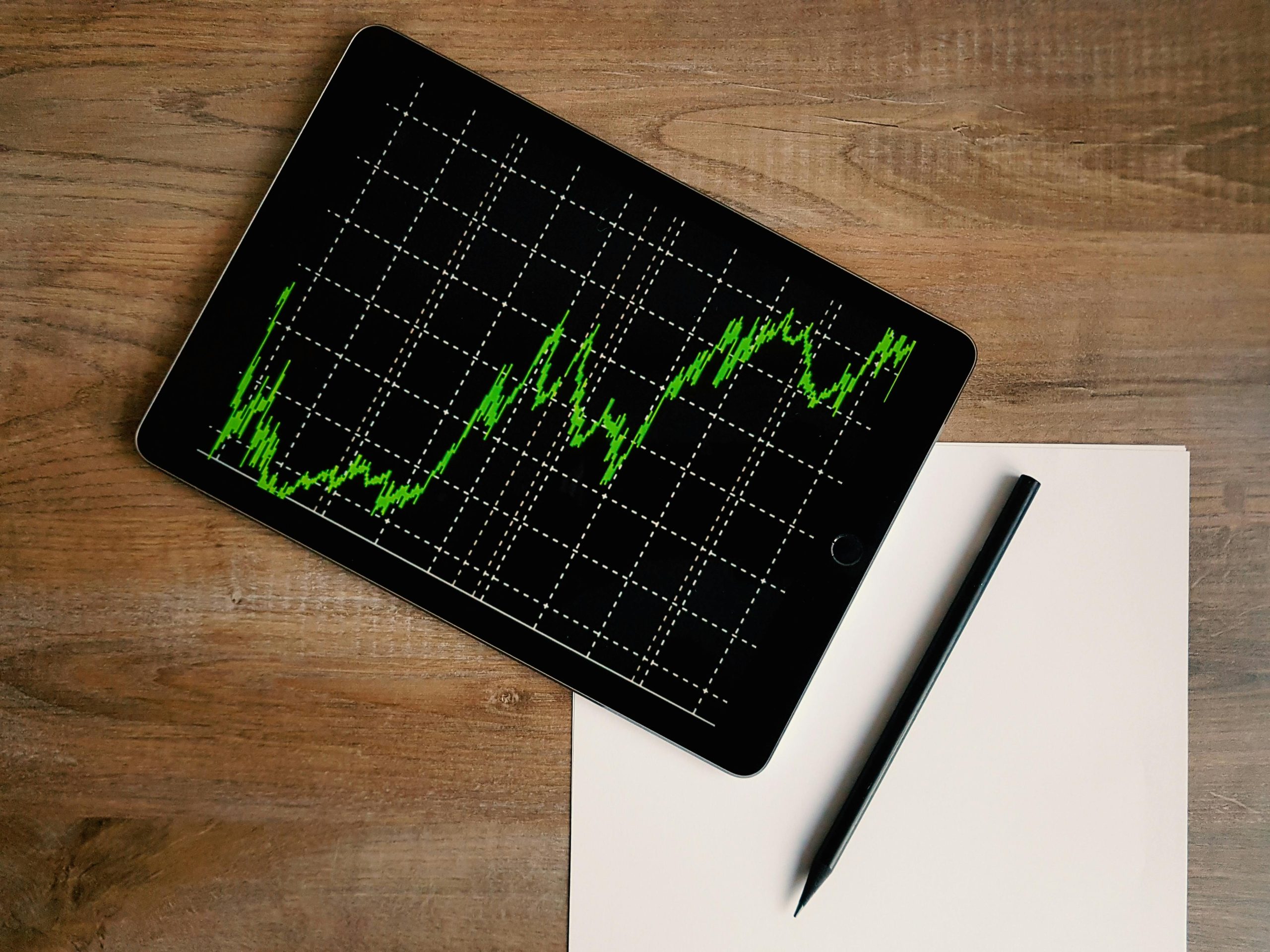Microsoft SharePoint is a storage and collaboration applications used by organisations around the world.
Primarily a file storage service, its high level of flexibility means it can be configured into various applications to serve organisations such as customisable web portals and intranets. But to use it to its fullest, organisations should know about - and understand – site permissions for SharePoint Online.
What are SharePoint site permissions?
SharePoint site permissions are an administrative solution for controlling who can view or edit specific files and folders within SharePoint Online.
Most commonly these permissions are associated with role and seniority in a company. For example, management and IT admins are likely to have the widest-ranging permissions and have access to the majority of files. In turn, finance or HR staff will have permission to access this content, whereas junior staff will not.
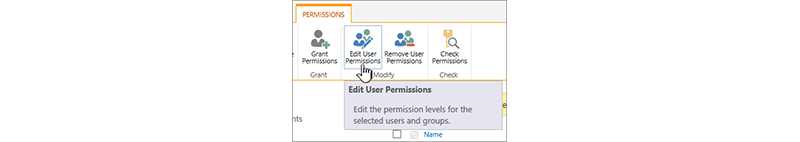
Generally speaking, permissions are inherited from the level above. So for example, if someone has edit access to Folder 1, and Folder 2 is in Folder 1, they’ll have edit access for Folder 2 by default. However, given the highly customisable nature of SharePoint, this can be adjusted to make sure that every folder and file is safe from the initial date of deployment.
As an additional dimension, permissions can also be inherited from other Microsoft products. For example, team sites within SharePoint (typically used by departments to share relevant files) can inherit their permissions from Microsoft Teams groups and Office 365 groups. Carrying permissions from one application to another like this can make it easier for administrators to manage permissions.
Why are SharePoint site permissions useful?
The key benefit of SharePoint's permission structure is security.
SharePoint is incredibly useful as an organisation’s document store. With so many people accessing it though, there is the possibility for problems.
Along with staff trying to access the information they perhaps shouldn’t (financial information, personal records etc.) there is also the issue of files being accidentally deleted, or edited in a way that’s not desirable. Permissions prevent this by setting who can see which files, and to what level they can access files. It may be some staff are only given read-only access. Alternatively, it may require a manager’s permission before some sensitive files can be edited.
Then there’s counteracting the risk of data security breaches. All access to SharePoint Online is password controlled via a user’s Office 365 account. Should this account be compromised (or the user departs an organisation on bad terms) permissions can be very quickly revoked to make sure that all access is removed, safeguarding files.
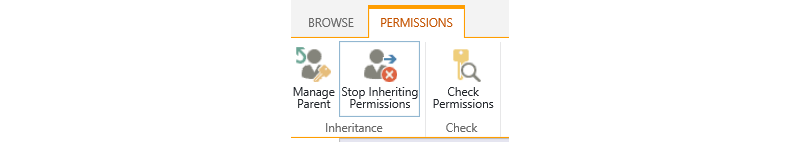
On a positive note, SharePoint site permissions can be an enabling tool. Not everyone will know that through its connections to Office 365, SharePoint can be used to collaborate on documents with those outside of an organisation. The permissions function allows for documents to be shared securely. Documents can be read-only or fully editable from within SharePoint Online, with the option to block the download of copies for use outside of SharePoint Online.
Once work on a document is complete, permissions can be withdrawn. When this happens external users will no longer be able to access documents or files.
Overall, SharePoint site permissions are a great way to refine access to files and folders to organise your business in a way that keeps data secure, and users happy. They can also be facilitators, supporting collaboration with those both inside and outside of an organisation.
For more information about using SharePoint site permissions, please get in touch: