If using SharePoint to create content structure, it’s important to make the correct choice between using a document library or a folder to organise content.
To make that decision easier, this article looks at the main differences between using a SharePoint document library vs folders and identifies key areas to consider when it comes to document management in SharePoint:
Choosing A SharePoint Folder
A SharePoint folder is the most straightforward way to organise content in SharePoint. They serve as simple containers for files, enabling users to arrange them either by name or by setting permissions.
The hierarchical structure of folders and subfolders allows for a more systematic categorisation of files, significantly enhancing the ease of locating specific documents. Moreover, folders can be utilised to manage access privileges efficiently, controlling who can view, edit, or delete files within them.
This straightforward yet effective organisation method provides users with a convenient and accessible approach to structuring their content in SharePoint.
Choosing A SharePoint Document Library
A SharePoint document library offers a higher degree of sophistication, providing users with the capability to tailor content organisation and storage to suit organisational needs. This enhanced flexibility leads to a more productive and effective information management system.
Within document libraries, users can leverage a range of essential options, including advanced metadata management for precise file tagging, version control to track document changes and history, robust collaboration tools enabling seamless co-authoring and real-time editing, and granular permissions for secure access control.
Moreover, document libraries support customisable views, allowing for tailored content displays based on specific criteria, which contribute to streamlined workflows and improved business productivity.
Some of the main options found in document libraries include:
- Templates: Templates work at the document library level, so if working with multiple data sets that require different templates, it’s good practice to create two libraries instead of folders.
- Sensitivity labels: Sensitivity labels provide access to documents based on permissions. They can’t apply to folders, so it’s only suitable for document libraries or individual files.
- Search visibility: Toggle visibility for document libraries.
- Audience targeting: Select specific audiences to target using document libraries to ensure that the right people can access and view documents.
- Information rights management: When dealing with compliance or data privacy, information rights management gives users the power to control the library's contents. This stops certain users from accessing documents or editing them.
- Version history: Track and store different versions of a file as it’s edited and updated over time.
These versatile features make SharePoint document libraries invaluable tools for document management at scale
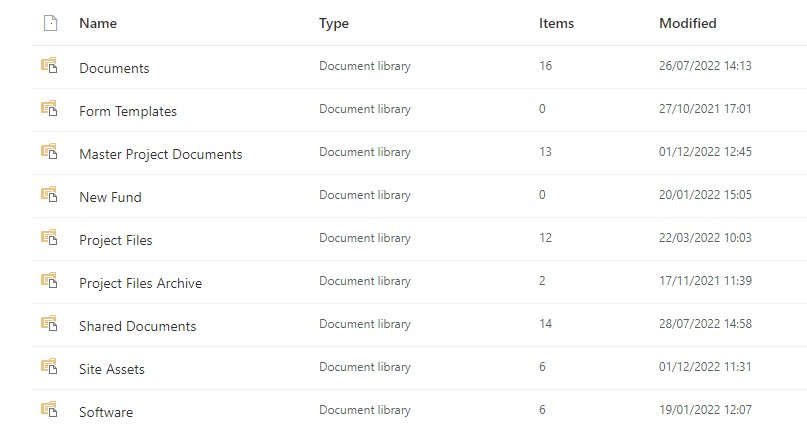
Consider Content Volume
When it comes to considering a SharePoint document library vs folder, one of the biggest factors to consider is the content volume.
For large document collections, relying solely on folders may lead to challenges in locating specific files efficiently. In contrast, document libraries excel in this scenario by offering the use of metadata tags. These tags enable users to apply relevant attributes to documents, facilitating quick and accurate searching and filtering based on specific criteria. As a result, document libraries provide a more streamlined approach to document management, ensuring that users can easily find and access individual records amid substantial amounts of data.
The collaborative nature of document libraries also proves advantageous for managing large volumes of content. Teams can co-author documents simultaneously, fostering seamless collaboration and reducing version control conflicts. The version history feature can also further enhance document control, enabling users to track changes, roll back to previous versions, and maintain an audit trail.
SharePoint Document Library Vs Folder: So Which Is Right?
To conclude, document libraries offer far greater capabilities in terms of organising data. Folders may be a better choice if a smaller number of documents simply need to be grouped. However, for higher levels of organisation around projects, departments, topic categories and overarching topic areas, document libraries are a more suitable choice.
Of course, the beauty of SharePoint is that you can use folders within document libraries. This allows you to create a hybrid approach, leveraging the hierarchical organisation of folders while still benefiting from the extended capabilities of document libraries.
If you're still unsure of the approach that's right for your organisation long-term, it's worth talking with a SharePoint consultant who can guide you in creating a scalable SharePoint structure that will work for you long term.
Discover more about the SharePoint document management solutions that Akita develops:





