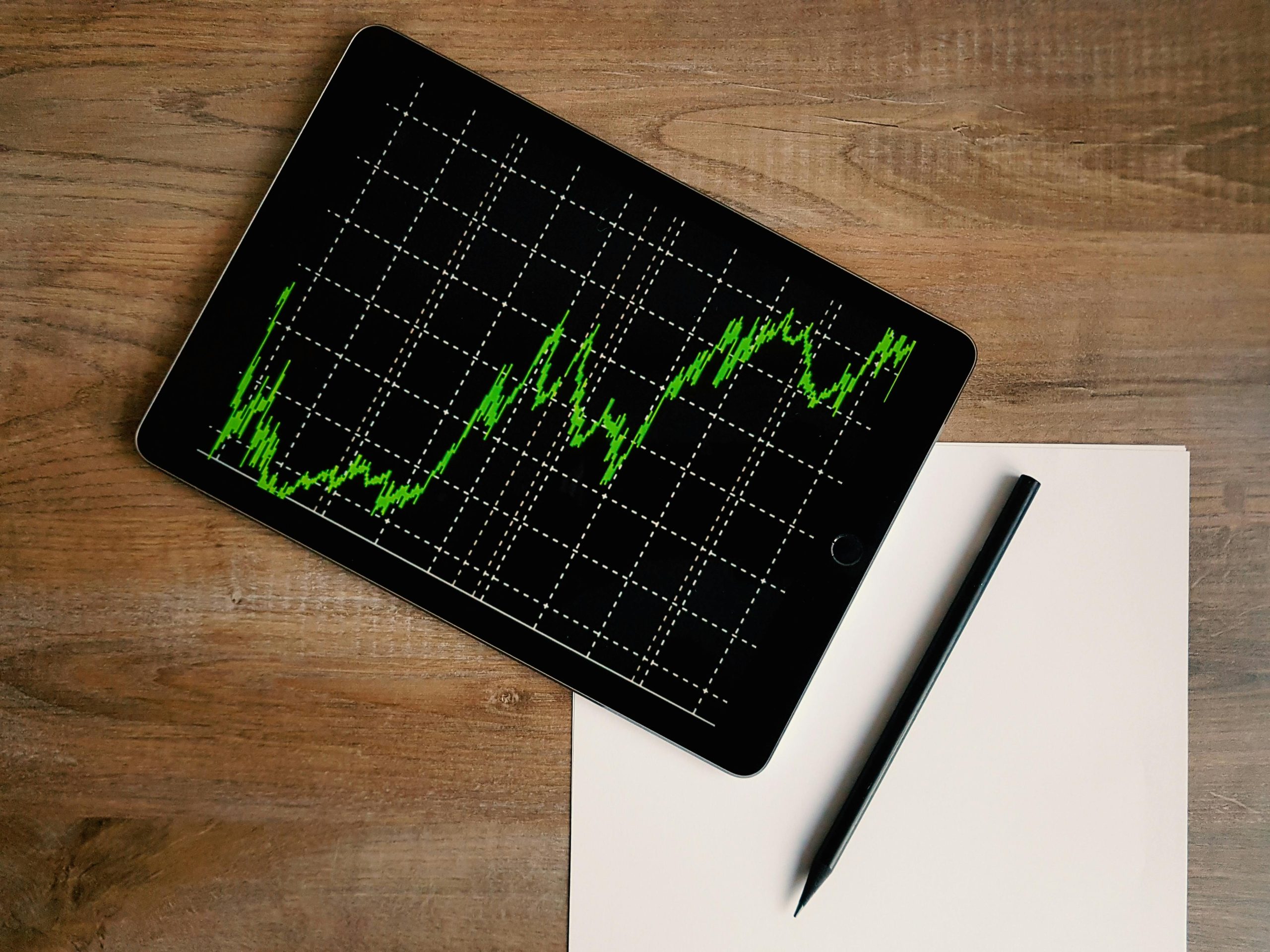Effective accounting and finance management is crucial for organisations of all sizes.
While Sage 50 has a dominant force in the accounting software market, there’s an increasing number of organisations looking to Microsoft Dynamics 365 Business Central for its accounting-focused features. In this blog, we will delve deeper into Business Central vs Sage 50, comparing each platform’s accounting capabilities and determining which solution is better for business accounts management.
Business Central vs Sage 50: Comparing Features
Chart of Accounts & General Ledger
Chart of accounts and General Ledger are core finance functions covering all of an organisation’s transactions. Business Central provides a flexible and customisable chart of accounts, allowing organisations to track financial transactions according to their specific needs. It offers comprehensive general ledger functionality, enabling users to easily record and reconcile financial data. The system also supports multiple currencies, making it suitable for organisations with international operations.
In comparison, Sage 50 offers a user-friendly chart of accounts and general ledger capabilities. It allows organisations to manage accounts and record transactions accurately. While it may not have the same level of customisation as Business Central, it provides essential functionalities for small to medium-sized organisations.
Accounts Payable & Receivable
Accounts payable and receivable cover a company’s liabilities and what its owed. With Business Central, managing accounts payable and receivable becomes efficient and streamlined. The system allows organisations to track vendor invoices, make payments, and manage cash flow effectively. It offers automation features for invoice creation, payment reminders, and reconciliation, reducing manual effort and improving accuracy.
Sage 50 also provides accounts payable and receivable functionalities that enable organisations to track outstanding invoices, manage payments, and maintain customer and vendor records. While it may not offer the same level of automation and advanced features as Business Central, it caters well to the core needs of organisations.
Overall though, Business Central offers more advanced automation features and streamlined accounts payable and receivable processes.
Budgeting & Financial Planning
Fail to plan, plan to fail. So having finance projections available for your organisation is key. Business Central offers robust budgeting and financial planning capabilities. It allows organisations to create budget templates, define budget periods, and track actuals against budgets. The system provides real-time visibility into financial performance, enabling organisations to make informed decisions and take necessary corrective actions.
Sage 50 provides basic budgeting features, allowing organisations to create and manage budgets. While it may not offer the same level of sophistication as Business Central, it provides the essential tools for budget tracking and financial planning but not much beyond this.
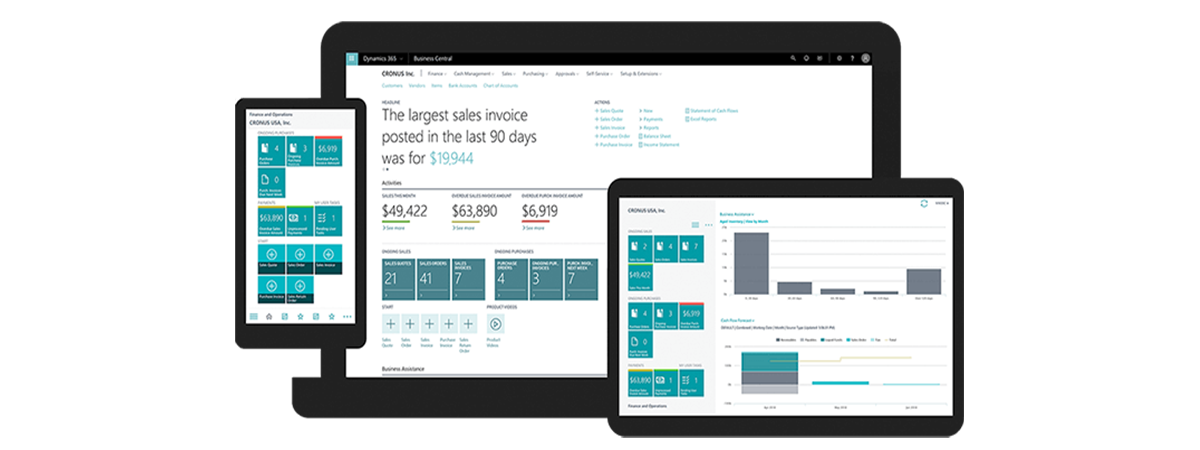
Bank Reconciliations
Bank reconciliation ensures the accuracy and consistency between a financial records and bank statements. And with Business Central this process becomes seamless.
It offers automated bank feeds, allowing organisations to import bank transactions directly into the system. This feature streamlines the reconciliation process, improves accuracy, and reduces manual data entry.
Sage 50 provides bank reconciliation functionality, enabling organisations to match bank transactions with their accounting records. And while it may not have the same level of automation as Business Central, it does at least simplifies the reconciliation process.
Integrated Business Management
While organisations may only be looking for an accounts package, it’s nice when there’s more on offer for the single price tag.
Business Central goes far beyond accounting and finance, offering a comprehensive suite of integrated business management features. It includes modules for sales, purchasing, inventory, project management, and more. This integration eliminates the need for multiple software systems and ensures smooth coordination across various departments.
Wider Sage products do offer some of these functions, but not within a Sage 50 investment and not to the calibre of Microsoft’s offering.
Reporting & Analytics
With its advanced reporting and analytics capabilities, Business Central empowers organisations to gain valuable insights into their financial performance. It offers customisable reports and dashboards, allowing users to visualize data and make data-driven decisions. Integration with Microsoft Power BI further enhances the reporting capabilities.
In contrast reporting from Sage 50 is often cited as the software’s biggest weakness. While some basic reporting options are included, anything outside of this requires manual reporting in Excel. Though Power BI can be integrated as needed, the issue of manual reporting is a primary reason that many organisations leave Sage 50 behind as they grow.
Business Central vs Sage 50: What’s Right For You?
Summarising Business Central vs Sage 50, while both platforms offer a range of professional accounting-focused features, Business Central presents a much more flexible and scalable choice.
With a flexible chart of accounts, comprehensive general ledger capabilities, streamlined accounts payable and receivable processes, advanced budgeting and financial planning features, and automated bank reconciliation, it provides a comprehensive solution for organisations.
Sage 50 is still a good option for small to medium-sized organisations with simpler accounting requirements and limited budgets. But organisations with growth aspirations could find themselves outperforming this platform, potentially adding a barrier to further success.
Find out more about the potential of Business Central vs Sage 50 as an accounting and finance solution: