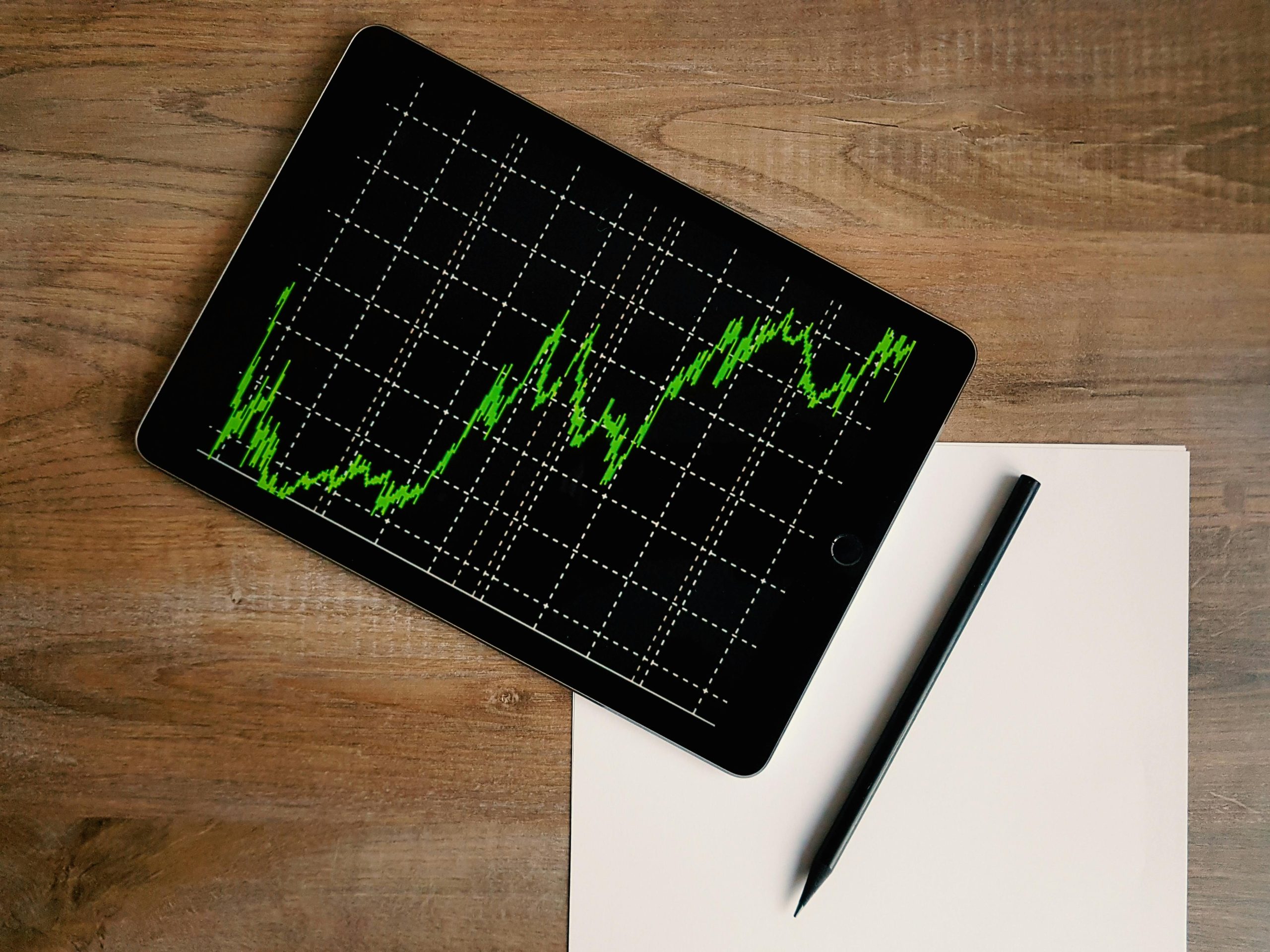The key to increased lead generation is the improved identification/targeting of prospects by your sales team.
One solution to make that easier is integrating LinkedIn Sales Navigator with Microsoft Dynamics 365 Sales.
This common Dynamics 365 integration offers the opportunity for your sales department to achieve a 360-degree view of prospects through data-driven insights across both platforms.
What are the benefits of integrating Sales Navigator with Dynamics 365?
Visualisation Of Data And Warm Introductions
Integrating Sales Navigator into Dynamics 365 Sales enables a visualised organisation chart for opportunities to be created. This can be very useful when your sales team are trying to pinpoint fresh leads or work out which key decision makers to contact.
Warm introductions are something any salesperson values because being introduced to a prospect by a mutual friend is very powerful. Using this integration means you can identify colleagues within Dynamics 365 Sales who can provide warm introductions, based on their LinkedIn network.
Ability To Log LinkedIn Sales Navigator Actions
Another huge advantage of this integration is the chance to record Sales Navigator actions (including messages and InMail details) in Dynamics 365 Sales. This is very handy for giving staff a quick overview of any such activities to work from.
In addition, Sales Navigator Smart Links enable users to distribute content to potential prospects. After the content is opened, the sender is notified, and a tracked view is made available within the relevant Dynamics 365 Sales contact log. This information is also viewable in Sales Navigator, so staff can get a full overview of potential customers at any time.
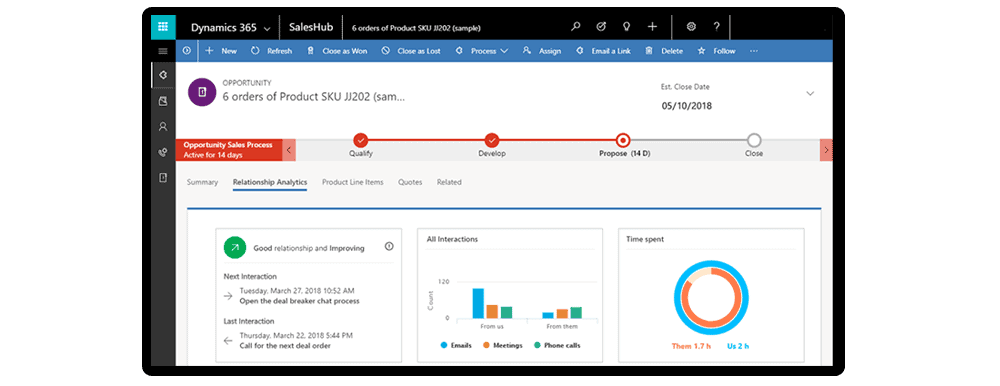
Microsoft Dynamics 365 Sales Embedded Profiles
This integration delivers the chance for sales staff to view live, current Sales Navigator data directly against relevant data in Dynamics 365 Sales. This provides quick, easy access to synchronised information and gives one central place for staff to find the data they need.
Data Validation
Accurate information is key when it comes to finding prospects and managing their journey with you. This integration can help by using LinkedIn data to alert you when prospects change jobs. This is not only helpful for bringing new opportunities to light but also for getting a feel for when lead generation opportunities might be about to disappear.
Effective Identification Of Fresh Prospects
Advanced filters in Sales Navigator allow easy identification of fresh prospects - but this integration goes one better by enabling the Sales Navigator contact form to be saved directly to Dynamics 365. This data is then cross-referenced, and a warning is generated if an account/contact has been created already.
To speak to an expert about integrating LinkedIn Sales Navigator with Dynamics 365 Sales: