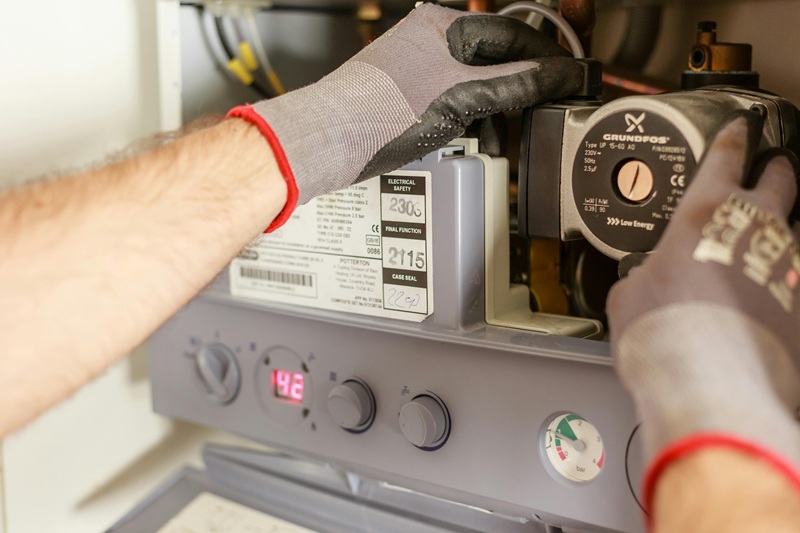In a fast-paced business environment, the ability to swiftly transform a mess of data into actionable business intelligence is a pivotal advantage.
Microsoft SharePoint search tools functionality stands at the forefront of this transformation, providing an array of powerful features that allow organisations to harness their data efficiently and effectively. Below we explore the critical properties that make SharePoint search tools a cornerstone of smart business strategy.
Rich Query Syntax
At the heart of SharePoint search tools lies its rich query syntax, a feature that gives users the power to craft complex search queries with ease. Utilising operators such as AND, OR, NOT, and wildcards (*), SharePoint enables intricate searches that can pinpoint the exact data needed from the vast sea of information. This capability ensures that users can retrieve a refined set of results tailored to their specific requirements at the time, speeding up processes and improving operational efficiency.
Search Refiners
To further enhance the search experience, SharePoint offers search refiners, which act like a sieve, separating the wheat from the chaff. These refiners, or search filters, empower users to narrow down results with precision, filtering by parameters such as date, author, content type, and more. This level of control over search results ensures that users can quickly hone in on the most relevant information, saving time and streamlining workflows.
Query Suggestions
SharePoint simplifies the search process with query suggestions, providing real-time, intelligent recommendations as users type in the search box. This feature anticipates the user's needs, offering potential search terms based on popular and previous searches. It not only speeds up the search process but also helps users discover new, related information they might not have initially considered.
Content Sources
The ability to connect various content sources is where SharePoint search tools really shine. SharePoint can seamlessly integrate with different repositories, both within and outside the organisation, including databases, websites, and document libraries. This integration ensures that users have a single, comprehensive search gateway to all the data resources they need, regardless of where that information resides.
Custom Search Verticals
SharePoint's customisation doesn’t stop at content sources. It allows the creation of custom search verticals, enabling organisations to tailor search experiences to specific content types or business needs. Whether it's a vertical for legal documents, marketing materials, or project plans, custom search verticals ensure that users find what they're looking for within the context that makes the most sense for their role or task.

Content Ranking
The intelligence of SharePoint search tools lies in its content ranking algorithms. These sophisticated algorithms assess the relevance of search results, ranking them to ensure that the most pertinent information rises to the top. This relevance is determined by various factors, including keyword matches, document freshness, and user interaction, ensuring that users always get the best match for their search query.
Search Alerts
Keeping track of new content additions becomes effortless with SharePoint's search alerts. Users can set up alerts for specific search criteria, and SharePoint will notify them when new content that matches their interest is added. This feature ensures that users remain informed about the latest information and developments without having to perform repeated searches.
Personalised Search
SharePoint's personalised search results represent a significant leap forward in information retrieval. By analysing a user's profile, search history, and activity within the platform, SharePoint can tailor search results to the individual's role, preferences, and work habits. This personalisation means that the information users receive isn’t just relevant; it's uniquely suited to their needs.
Search Query Rules
For administrators, SharePoint provides the ability to define search query rules, which offer control over the search engine's behaviour. These rules can govern aspects such as query rewriting and result block ranking, allowing for customised search experiences that align with organisational policies and user expectations.
Search Analytics
Finally, SharePoint's search analytics provide invaluable insights into search behaviour and usage patterns. Understanding what users are searching for, which terms are most common, and how they interact with search results can inform continuous improvement of the search experience, content strategy, and overall information management practices.
Making Optimal Use Of SharePoint Search Tools
SharePoint's advanced search functionality stands as a powerful ally for businesses in the quest to turn data overload into business intelligence. By leveraging these comprehensive tools, organisations can ensure that their workforce is equipped with the right information at the right time, fostering an environment of efficiency, informed decision-making, and strategic advantage.
Akita has experienced SharePoint experts on hand to ensure your teams get the most from SharePoint. Find out more about working with us: