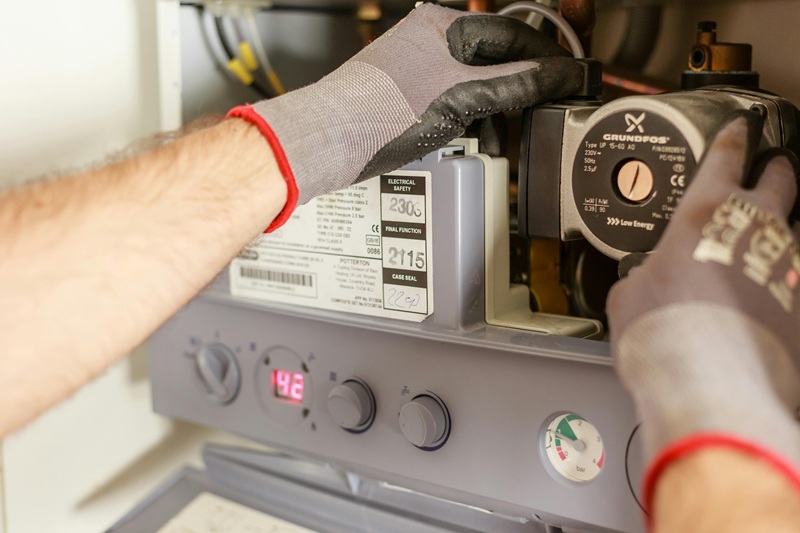As part of the Microsoft Power Platform, Microsoft Power Automate is perhaps the least well understood of the applications.
Given the general uncertainty around Power Automate, understanding exactly how a business can benefit from Power Automate is typically also shrouded in mystery. To assist, this article highlights 20 Power Automate use cases that illustrate its wide-ranging potential, offering practical insights and real-world Power Automate examples to help your organisation unlock greater efficiency.
So, What Is Power Automate?
Power Automate is a cloud-based platform designed to streamline operations by automating repetitive tasks and workflows across your organisation’s systems.
A low-code solution, it allows organisations to build automated processes (known as “flows”) that enable improved operating efficiency. Whether it’s synchronising data, sending real-time notifications, or managing approval processes, Power Automate helps businesses drive productivity.
In essence, it has the potential to transform how organisations approach workflow automation, enabling businesses to streamline repetitive tasks, integrate systems, and boost productivity without heavy coding or IT dependency.
Power Automate Examples That Simplify Business Tasks
- Email Attachments Archiving
One of the most common Power Automate use cases involves automatically saving email attachments. For example, when a client sends a contract via email, Power Automate can detect the attachment and store it directly in a SharePoint or OneDrive folder, ensuring consistent document management. This not only saves time but ensures a consistent process.
- Employee Onboarding Automation
Simplify HR workflows by automating onboarding. Once a new hire's details are submitted, Power Automate can send welcome emails, create accounts, and schedule introductory sessions—one of the most valuable Power Automate examples for internal efficiency. This can significantly cut the workload of HR staff.
- Invoice Processing
Reduce finance admin by using Power Automate to extract data from incoming invoices and populate accounting records. This automation ensures accuracy while saving time on manual entry and validation. Depending on the size of an organisation, this can save days every month
- Social Media Monitoring
Marketing teams benefit from Power Automate use cases like real-time social listening. Automatically track mentions of your brand or keywords across platforms and receive notifications or trigger replies—perfect for reputation management and engagement.

- Document Approval Flows
Automate internal approval processes by routing documents to designated approvers and issuing reminders. One of the most effective Power Automate examples for improving document turnaround and compliance – producing alerts for when documents are due to be reviewed or if they’re overdue
- Data Synchronisation Between Systems
Ensure consistency between platforms like Dynamics 365 and ERP tools. If a contact’s details are updated in your CRM, Power Automate can mirror those changes across connected systems, eliminating data silos.
- Automated Report Generation
Schedule regular reporting without lifting a finger. Power Automate pulls data from selected sources and compiles reports, which are then emailed to stakeholders—ideal for project updates or performance dashboards.
- Customer Feedback Collection
Customer experience teams can use Power Automate to distribute surveys following purchases or service interactions, storing feedback in a centralised database for review and analysis. This can cut down on time spent by agents performing these tasks
- Event Registration Management
From sending invites to tracking RSVPs and issuing reminders, Power Automate simplifies event logistics. It’s one of the standout Power Automate use cases for marketing and internal communications teams.
- IT Support Ticket Creation
When users email support teams, Power Automate can automatically generate tickets in your ITSM platform, assign them based on urgency or category, and notify relevant personnel. This gives engineers more time to perform the fix rather than administer the problem.
- Leave Request Approvals
HR departments can streamline leave approvals by enabling employees to submit digital forms. Power Automate routes the request to line managers and updates internal records following approval.
- Real-Time Sales Lead Notifications
Speed is critical in sales. With Power Automate, new leads from web forms or marketing platforms can be instantly routed to sales reps via Teams or email, helping reduce response time and increase conversions through a faster rate of response.
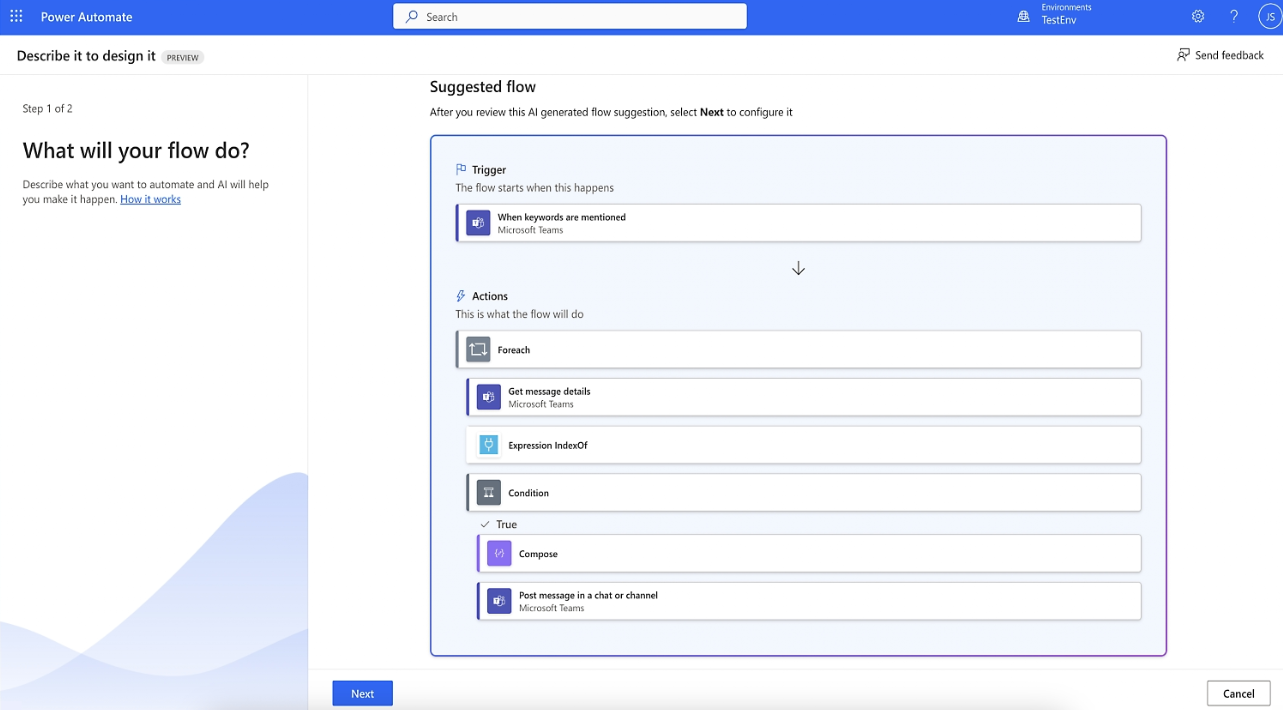
- Compliance and Policy Checks
In regulated industries, maintaining compliance is non-negotiable. Use Power Automate to schedule regular audits, generate compliance reports, and notify key stakeholders of non-conformities. This is ideal for accreditations such as ISO 27001, which typically have large amounts of administrative work attached.
- Inventory Level Alerts
Power Automate can monitor stock levels and notify procurement teams when items fall below predefined thresholds. It’s an essential tool for reducing stockouts and minimising holding costs if an inventory ERP solution isn’t in place.
- Meeting Scheduling
Avoid email chains and calendar conflicts by automating meeting bookings. Power Automate identifies free time slots across calendars and issues meeting invites—ideal for cross-departmental collaboration.
- Employee Satisfaction Surveys
Support a proactive HR strategy by automatically distributing pulse surveys on a scheduled basis. Power Automate collates responses for analysis, helping to measure and improve employee engagement.
- Expense Claim Approvals
Enable staff to submit expense claims via a digital form, triggering an approval workflow. Once approved, Power Automate updates the finance systems and notifies the employe: a common yet powerful automation use case.
- CRM Activity Logging
Sales teams often forget to update non-Microsoft CRMs. Power Automate can be configured to assist with this by automatically logging activities like emails or completed tasks, ensuring accurate and up-to-date records (worth noting that this functionality is already included in Dynamics 365 Sales).
- Supplier Communication Triggers
Maintain supplier relationships with automated updates. For instance, when purchase orders are approved or delivery deadlines approach, Power Automate sends timely notifications to suppliers.
- Recruitment Workflow Management
Recruitment involves many moving parts—CVs, interviews, feedback. Power Automate can manage this from start to finish, notifying hiring managers, updating candidate status, and scheduling meetings.
Ready to explore Power Automate?
These Power Automate use cases are only the beginning. With integration possible with over 500 applications, possibilities are virtually limitless for process automation with Power Automate and the wider Power Platform suite.
Whether you're looking for simple workflow triggers or sophisticated multi-step logic, Akita can deliver Power Automate scalable solutions that align with your digital transformation strategy.
Get in touch with our Power Platform team today to discuss your requirements: