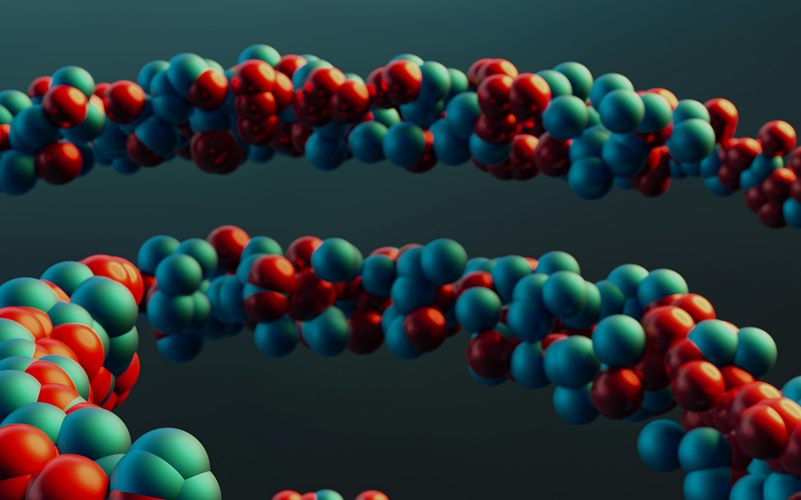The significance of data security can’t be overstated.
And as businesses increasingly migrate to cloud-based solutions, the imperative to safeguard sensitive information becomes even more critical. The move to the cloud offers numerous benefits, including flexibility, scalability, and cost savings, but it also introduces new security challenges that cannot be overlooked. Microsoft is at the forefront of this movement, offering robust SharePoint Data security features that stand as a testament to their commitment to cyber security within their products. These features are designed not just to meet industry standards, but to exceed them, providing businesses with the peace of mind that their data is secure.
You Control Your Data
When you entrust your data to SharePoint within Microsoft 365, you maintain ownership and full control. This principle of data ownership is crucial in today's digital age, where data is often referred to as the new oil. Ensuring that you retain full control over your data means that you decide how and where your data is stored, who has access to it, and how it is used. Microsoft adheres to a privacy-by-design principle, ensuring that the privacy and security of your data are embedded into the development of their products. This approach is not an afterthought but a foundational element of Microsoft's product design, ensuring that security is integrated at every level.
How Microsoft Treats Your Data
Microsoft's approach to administering SharePoint is rigorous:
Restricted Engineer Access: Microsoft’s stringent access protocols mean that no engineer has standing access to customer data. Access is granted on a case-by-case basis, requiring managerial approval and multi-factor authentication, thereby significantly reducing the potential for unauthorised access.
Workflows And Approvals: Day-to-day tasks are performed via automated workflows, providing a swift response to any new situations while maintaining a secure environment.
Code Review And Approval: Any changes to the service are meticulously reviewed and approved by management, establishing a trustworthy update process.
Customer Lockbox: This feature puts you in control, requiring your approval before an engineer can access your data during support incidents.
Protecting Your Data
Here’s how you can utilise Microsoft’s tools to enhance SharePoint data security:
Two-Factor Authentication: As a best practice, Microsoft recommends securing your identities within Microsoft 365 with two-factor authentication, providing an additional layer of security beyond mere passwords.
Conditional Access: With Microsoft Entra, you can control access on unmanaged devices, minimising the risk of unauthorised access from public locations and mitigating threats posed by device theft or loss.
Data Loss Prevention: Create and enforce DLP policies to identify and prevent the unintended sharing of sensitive information, keeping your data secure even in collaborative environments.
Data Encryption
Data within SharePoint benefits from multiple layers of encryption:
At Rest: BitLocker encryption on disks and per-file encryption are standard practices, securing your data on the physical servers within Microsoft’s data centres.
Application Layer: Beyond the physical and network layers, application-level security measures ensure that SharePoint features are designed with security in mind.
Resiliency And Recovery
The infrastructure of SharePoint is designed to be highly resilient:
Geo-distributed Datacentres: Microsoft's strategy of mirroring data across data centres assures continuity even in the face of natural disasters or data centre outages.
Version History: Tools like Version History empower users to recover from accidental deletions or ransomware attacks.
Continuous Security Validation
Microsoft's approach to SharePoint data security is proactive and continuous:
Red And Blue Teams: By employing specialised teams to constantly test and improve security defences, Microsoft ensures that vulnerabilities are discovered and addressed swiftly.
Compliance And Auditing: Microsoft helps customers maintain compliance with industry regulations and standards, providing extensive documentation and support through the Service Trust Portal.
SharePoint Data Security
The security measures built into SharePoint reflect the prevalence of challenges in protecting data in the cloud. From encryption and access controls to disaster recovery and compliance, Microsoft has established a comprehensive security framework that enables businesses to leverage the power of the cloud with confidence.
Akita is an experienced SharePoint partner with in-depth expertise in cyber security. Find out more about our SharePoint services: