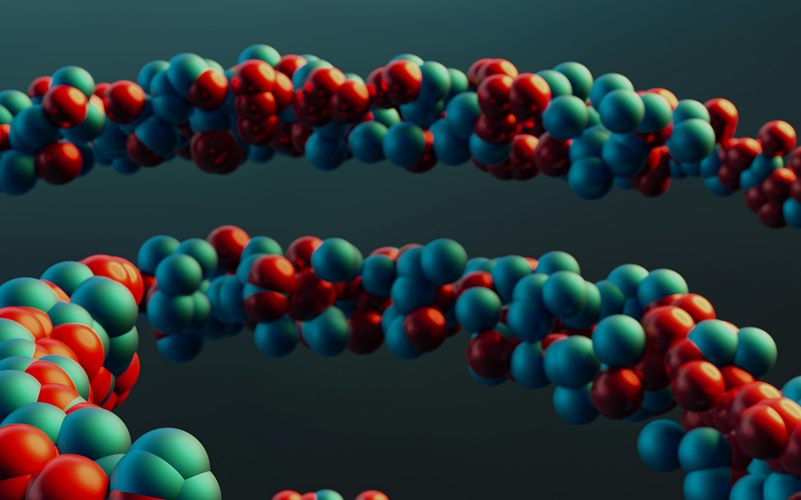Customers expect speedy responses from support teams. Having the ability to route inquiries to the right teams quickly can make a huge difference in the customer's experience.
Automating case routing in Dynamics 365 Customer Service can guarantee that inquiries get to the right people at the right time and avoid errors.
What Are The Benefits of Case Routing in Dynamics 365 Customer Service
Happier customers, faster solutions:
- The right agent gets the case, every time. No more bouncing around or waiting for customers to finally get through to someone who knows their stuff.
- Complex cases? Not a problem. They go straight to the experts, so customers aren't left hanging.
Agents feel empowered, not overwhelmed:
- Workloads are balanced, skills are matched to needs. Less stress, more focus.
- New agents get the support they need, experienced ones tackle the tough stuff. Everyone's contributing their best.
Managers get the big picture, and make smart moves:
- Real-time data on caseloads, and agent performance. No more guessing games.
- Spot bottlenecks, and adjust routing rules on the fly. Keep things running smoothly, even when it's busy.
The bottom line? Everyone wins:
- Customers are satisfied, agents are productive, and the business thrives.
- It's not just about closing cases, it's about building relationships and loyalty.
It's not a 'set it and forget it' thing. Regular reviews and tweaks keep it working at its best.
Every business is different. The key is to tailor the routing rules to your specific needs and goals.
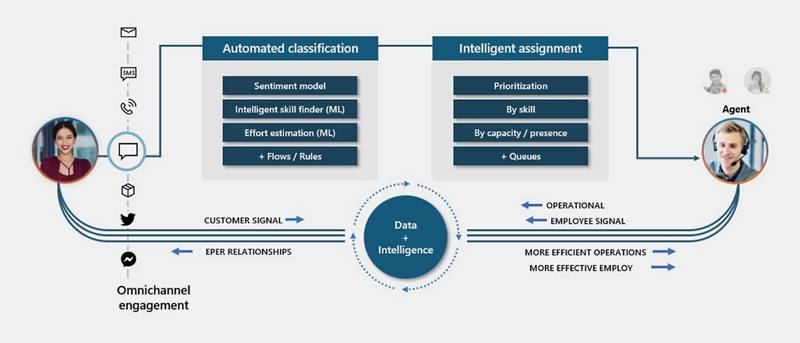
Best Practices for Smooth Operations
Creating effective automated case routing in Dynamics 365 requires planning and consideration of your operational needs. Here are some hints and tips to get you up and running swifty.
Know Your Criteria
Define what matters most when it comes to assigning cases. Is it case type? Or location? or product?
Create Routing Rules
Dynamics makes this easy. Set up rules based on your criteria. For example, sending billing issues straight to your finance department, or technical questions straight to your technical team.
Prioritise
Not all cases will need the same priority level, make sure urgent issues get to the front of the line.
Test and Refine
Don't just set your rules and forget them. Test your rules, see what works, and adjust as needed.
Integrate with Queues
Compare Dynamics 365 Customer queues to an organised to-do list. Cases land in the right queues so it's easy to see who’s doing what.
Keep an eye on things
Monitoring is the key to continuous improvement. Use Dynamics 365 Customer Service analytics and reporting tools to assess the effectiveness of your routing rules. Adjust where necessary.
Provide Training
Provide your team with effective training, and ensure they understand how the system works and what the procedures are. A little training can go a long way.
Remember SLAs
If you have service-level agreements, consider them when creating your rules. Cases close to breaching an SLA need extra attention so need to be given a higher priority.
Clear Escalation Plans
In some cases, a specialist is needed. Ensuer there is a clearly defined process for high-priority cases to ensure a swift resolution.
Case Routing in Dynamics 365 Is Your Secret Weapon
In the world of customer service, every interaction counts. Case Routing in Dynamics 365 is the secret to ensuring each inquiry receives the attention it deserves. Imagine a system where customer queries seamlessly land in the hands of the most qualified agent, every single time. No more frustrating transfers or endless hold times. With Dynamics 365, you'll empower your agents, optimise workloads, and ensure complex cases get the expert care they need.
The result? Happier customers, more productive teams, and a business that thrives on positive interactions. It's not just about resolving issues, it's about fostering lasting relationships. Choose Dynamics 365 Case Routing and watch your customer service soar to new heights.
Akita is an expert UK Dynamics 365 partner. To discuss developing a knowledge base in Dynamics 365 Customer Service with us please get in touch: