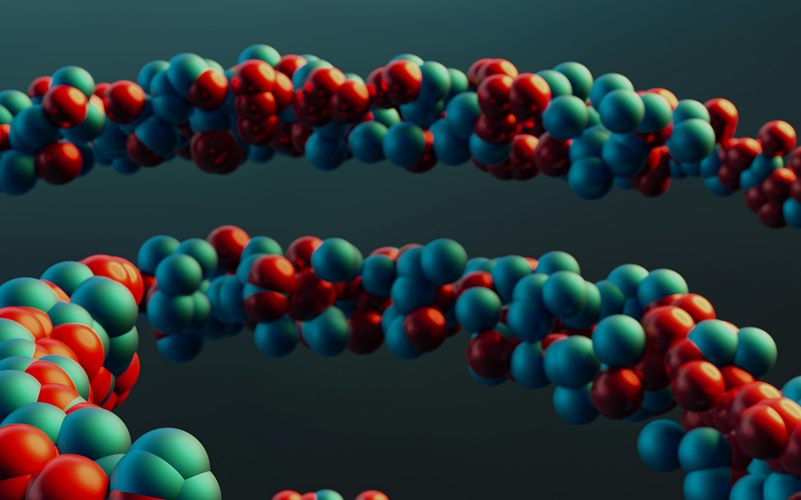Managing multiple projects simultaneously can quickly become challenging without the right tools, even for the most organised of us.
Project management software has evolved to meet the demands of managers overseeing increasingly complex projects. SharePoint is a commonly used project management tool with multiple benefits over competitors. Understand the benefits:
Benefits Of SharePoint For Project Management:
View all your active projects at once
SharePoint Online offers a highly configurable collaborative environment for managing individual projects and entire portfolios. You can set up a projects tracker (mixing Gantt charts and deadline information) to provide an immediate overview of how your projects are progressing and each one's status.
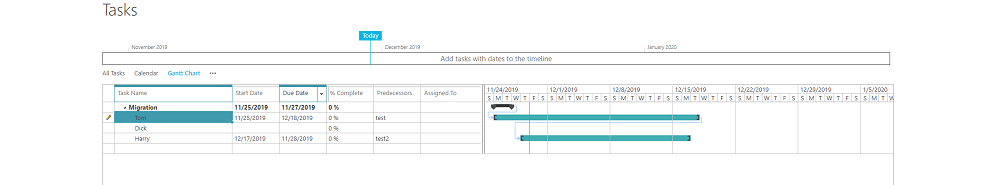
The tracker provides a simple, one-line summary of each project, including all the key health and progress indicators. These summaries are short and to the point, meaning you get a good sense of how things are progressing without having to digest detailed reports.
Task tracking and assignments
SharePoint's task lists and workflows empower project managers with the ability toassign tasks, set deadlines, and monitor progress - all with alerting and notifications around completions. This results in streamlined project workflows and ensures timely completion of activities. And one of the benefits of SharePoint for project management is this is typically the same platform wider organisational tasks are completed, meaning most users will be in it everyday to see outstanding tasks!
Foster collaboration
Using SharePoint for project management enables users to create individual sites for each project they oversee. While the tracker provides you with an overview of each project, it won't tell you everything. But by giving each project its own workspace, you create centralised hubs that staff and team members can refer to for guidance.
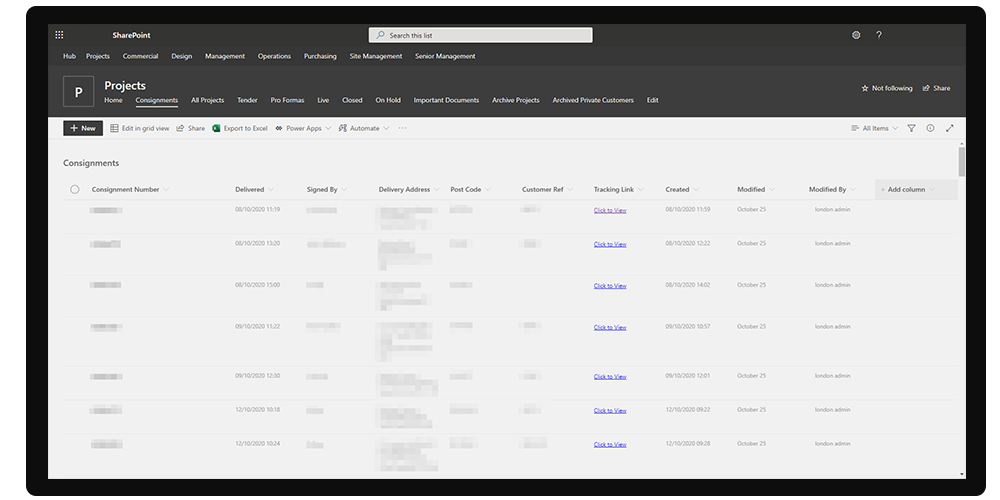
You can also use SharePoint sites to create detailed schedules, compile status reports, and keep records of any other issues that arise while the project is underway. These can also be linked to Microsoft Teams so that communication can be streamlined per project.
Organise your projects
Changes in SharePoint mean that sites no longer sit in a hierarchical structure of parent and child sites, instead existing as hub and team sites. While this may feel like a small difference, it means that project stakeholders can be connected directly to their relevant team site and not have to traverse a site hierarchy.
This makes it much easier for stakeholders to find the information they need, and increases the likelihood of engagement with project plans. It also means that project managers can silo all information relevant to projects within that team site while keeping an overview for their own purposes.
Task history and audit trail
SharePoint also maintains a detailed history of task updates, allowing project managers to track changes and see the evolution of each task over time. This audit trail provides valuable insights into task progress and can be helpful for post-project analysis and reporting.
Ensure up-to-date data access
By using SharePoint for project management, you create a single centralised platform for stakeholders to access. Ensuring everyone has access to the most up-to-date and relevant data for their projects is much easier when it's all available in a single location and updated in real time.
SharePoint is a fantastic tool for project management. Not only does it provide a quick and simple overview of your active projects, but it also facilitates collaboration between teams working on different projects.
For more on the benefits of SharePoint for project management view our service page: