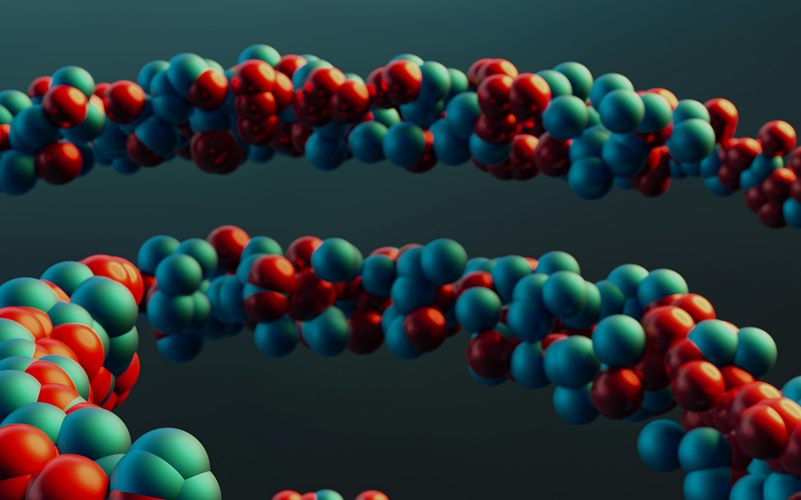Microsoft SharePoint is a multifaceted tool for business communication and collaboration.
It boasts a diverse array of features specifically designed to cater to a wide range of business objectives. From simple document storage to effective solutions for HR initiatives, SharePoint offers remarkable versatility.
To fully harness the potential of this platform, organisations need to familiarise themselves with the various SharePoint site types that are available. By leveraging these site types effectively, organisations can build customised solutions like employee intranets, portals, and more, tailored to their unique needs. Embracing the different site types enables seamless collaboration, boosts productivity, and promotes efficient information sharing, empowering businesses to achieve their goals with utmost efficiency and effectiveness. See our guide to site types below:
What Are The SharePoint Site Types?
Team site (linked to a Microsoft 365 group)
This SharePoint site type is ideal for team collaboration. It can be used for creating a tailored area for use by teams or departments, displaying the links and information that is most relevant to them.
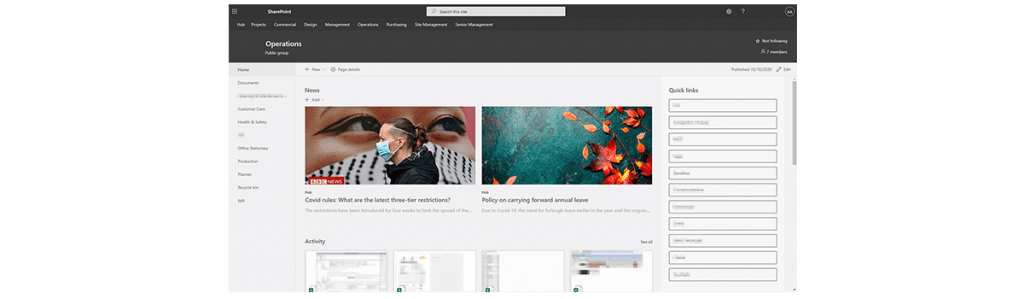
It can also be used when there’s a specific project that requires a dedicated space.
When using this type of SharePoint Team site, it automatically creates a Microsoft 365 Group (this can also be transferred into Teams). This Microsoft 365 Group will have a group calendar that is available to all members and owners, as well as its own mailbox.
You can then choose to add on other applications such as Planner to further enhance collaboration.
Team site (unlinked)
A team site without a Microsoft 365 group is suitable for use for sites intending to reach a wide audience.
This type of site can be useful for business intranets, where values or more general information relevant to all staff can be shared. This can include links, videos and much more.
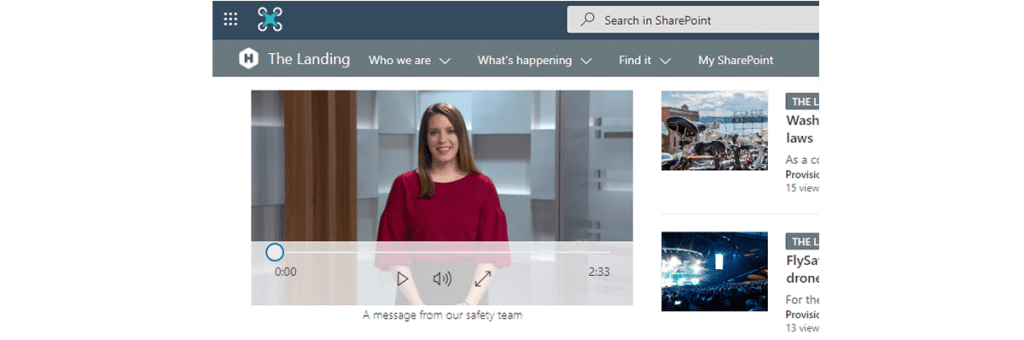
Creating this type of team site requires a SharePoint admin status. Once you do, navigate to the Microsoft 365 Admin Portal and click on SharePoint admin centre.
Communication site
A SharePoint communication site is a one-way information sharing platform. It’s a way to easily display news and links. HR departments will often use communication sites to share updates, reports, the latest handbooks and so on.
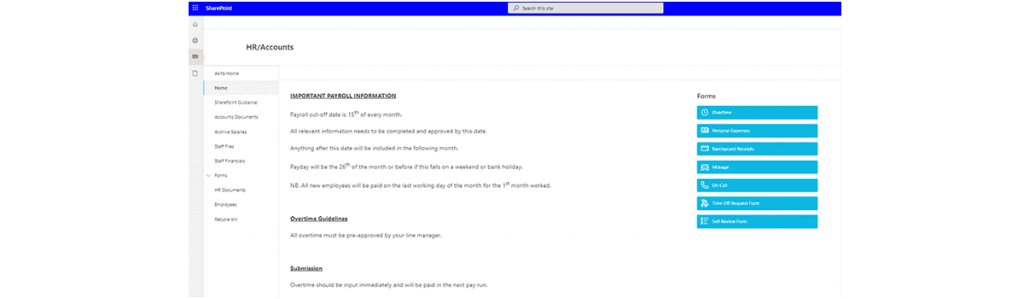
To create a communication site, you can access a communication site template, which is a wide-screen, visually compelling site. Like a group team site, you can easily create a communication site from the SharePoint home page.
Classic site (legacy SharePoint site types)
The classic team site is a recently retired SharePoint site type. Organisations with older SharePoint instances may still have classic pages as part of their user interface.
However, organisations should look to embrace Modern SharePoint sites. Not only do they offer a better hierarchy of information, but they’re also designed to be responsive for easy use on all types of devices. This better supports use on the go.
Benefits Of Using A Variety Of SharePoint Site Types
Maximising SharePoint site types offers numerous benefits for organisations looking to improve collaboration, productivity, and efficiency. By utilizing different site templates, teams can select the most suitable options for their projects or departments, enhancing information management and promoting a sense of ownership among team members. This streamlined approach accelerates workflows and facilitates faster decision-making processes.
Furthermore, the use of diverse site types enables the integration of custom features, providing users with the tools they need to create, share, and access content seamlessly. As a result, knowledge sharing is enhanced, redundancy is minimized, and a more cohesive working environment is established. This, in turn, contributes to the greater success of organizations in achieving their strategic goals and objectives.
Akita develops SharePoint using a variety of site types. View more about our Microsoft SharePoint services: