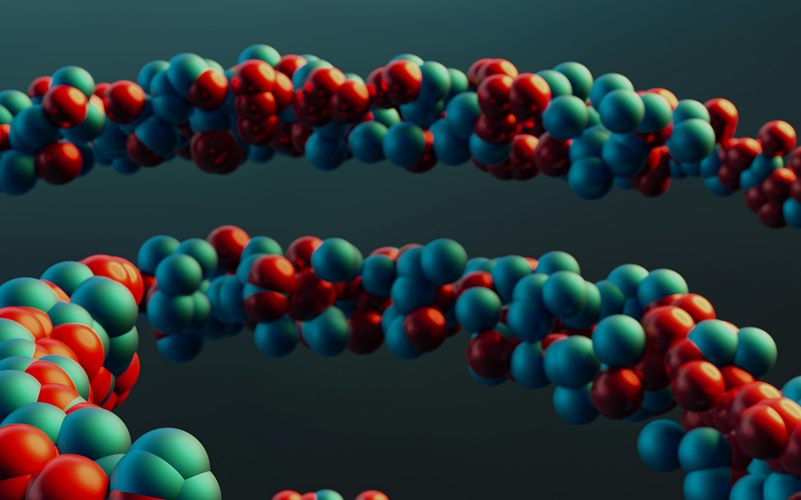Modern organisations are submerged in data. Better analysis of this information can unearth game-changing insights.
One tool stands ahead of competitors when it comes to business intelligence: Microsoft’s Power BI
This sophisticated business analytics tool offers transformative capabilities that empower organisations to make informed, data-driven decisions. Below we explore the myriad of business uses of Power BI:
How Can Businesses Use Power BI?
1. Performance Metrics Analysis
The success of any business pivots on the accurate measurement and understanding of its performance metrics. One of the main uses of Power BI is to collate vast data sets, making them accessible and comprehensible. This not only ensures a comprehensive grasp of the company’s overall health but also provides actionable insights to navigate forward.
2. Operational Insights
Operations are the backbone of any organisation. Power BI penetrates operational data, identifying bottlenecks and uncovering areas that can be streamlined. By leveraging these insights, businesses can significantly enhance operational efficiency.
3. Financial Reporting
Fiscal prudence is non-negotiable in business. Power BI transforms raw numbers into detailed financial reports. This aids in robust fiscal planning, enabling executives to dissect and understand the nuances of their company’s financial standing and forecast with heightened accuracy.
4. Sales And Revenue Analytics
Sales drive growth. By harnessing the capabilities of Power BI, organisations can gain granular insights into sales performance, customer purchasing behaviours, and revenue streams. This offers clarity on both growth drivers and potential areas of investment, aligning sales strategies with overarching business objectives.

5. Inventory Management
In industries reliant on tangible goods, inventory management can be the make or break. One of the key uses of Power BI is that it allows businesses to analyse stock levels in tandem with supply chain movements and demand predictions. This ensures optimal inventory levels are maintained, striking a balance between cost efficiency and demand fulfilment.
6. Customer Insights
Today's market dictates the need for a customer-centric approach. Power BI is instrumental in dissecting customer behaviour, preferences, and feedback patterns. These insights not only refine marketing strategies but also guide product development, ensuring alignment with customer desires and market demand.
7. Supply Chain Optimisation
The modern supply chain is a complex web of interconnected entities. Power BI can integrate data from every link in this chain, offering holistic insights that can streamline and enhance operations from suppliers to end-users.
8. Employee Productivity And Performance
A company’s workforce is its most valuable asset. Power BI assists in monitoring and analysing employee metrics, thereby identifying areas for training, process enhancement, or strategic realignment. This ensures that the workforce operates at peak performance, driving business success.
9. Risk Management
The business world is fraught with uncertainties. Power BI, with its predictive analysis capabilities, assists in identifying potential risks. This proactive approach allows businesses to strategise effectively, mitigating any detrimental impacts well in advance.
10. Competitive Analysis
Understanding competitors is key to success. Power BI amalgamates market data and insights, offering a clear understanding of the competitive arena, thereby illuminating areas of opportunity or potential threats.
The Uses Of Power BI
The uses of Power BI in business are vast and varied. This tool offers businesses a competitive edge, translating complex data into actionable insights and allowing them to operate with heightened efficiency.
Akita is an experienced Microsoft Power BI developer. Discover more about our services and uses of Power BI: