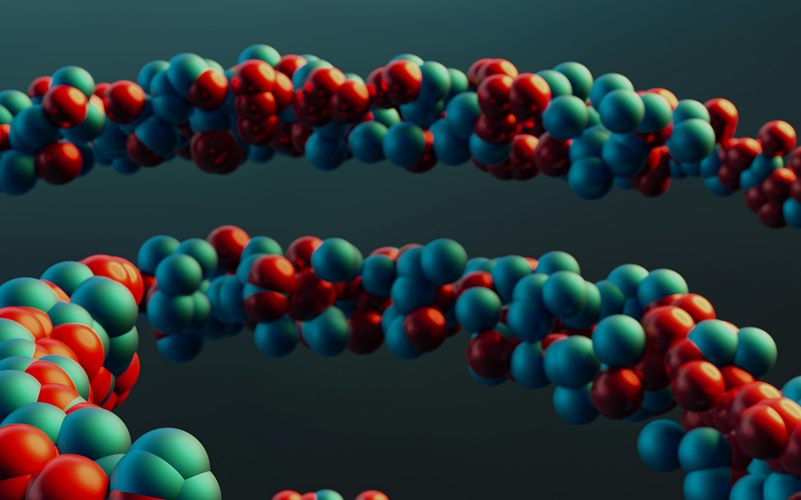The landscape of project management within Microsoft Dynamics 365 has evolved significantly over the years, with Dynamics 365 Project Service Automation (PSA) being a cornerstone of project-based businesses.
However, with the introduction of Dynamics 365 Project Operations, Microsoft has reimagined how organisations approach project management, merging new capabilities and expanding functionality to streamline business processes. For many companies using PSA, transitioning to Project Operations raises important questions about how the platforms differ and what new features the latter brings to the table.
Below will break down Dynamics 365 PSA vs Project Operations, focusing on new project management features that can transform workflows and boost operational efficiency.
Dynamics 365 PSA: A Foundation for Project-Centric Businesses
Dynamics 365 PSA was designed to help organisations manage project-based work, from project planning and resource management to time tracking and billing. PSA's core capabilities include:
- Project Planning: Allowing teams to create detailed project plans, including task assignments, timelines, and dependencies.
- Resource Management: Optimising resource allocation to ensure the right people are assigned to the right tasks.
- Time and Expense Tracking: Enabling users to log hours worked and submit expenses, helping to track project costs in real-time.
- Billing and Invoicing: Automating the billing process based on time and materials, ensuring accurate invoicing for clients.
While PSA provided an effective foundation for managing projects, it had limitations in terms of deeper integration with financials and operations, leaving some gaps for organisations that required a more comprehensive project management solution.
Dynamics 365 Project Operations: The Evolution of Dynamics 365 PSA
Microsoft's introduction of Dynamics 365 Project Operations was a strategic move to address the limitations of PSA and offer a more unified and robust platform. Project Operations combines the best of PSA, Microsoft Project, and Dynamics 365 Finance and Supply Chain Management to deliver a full project management and operational solution. The goal is to bring greater visibility and control over every stage of the project lifecycle, from sales and planning to execution and financials.
Here are the key new features and enhancements that Dynamics 365 Project Operations introduces compared to PSA:
- End-to-End Project Management
While PSA primarily focused on the execution of project services, Dynamics 365 Project Operations takes a more holistic approach, integrating sales, resourcing, delivery, and financial aspects into a single platform. This means that organisations can now manage the entire project lifecycle—from opportunity management and quoting through to project delivery, invoicing, and accounting—within one solution. The seamless integration with Dynamics 365 Finance ensures that project financials are always up to date, eliminating the need for manual reconciliations or external systems.
- Advanced Financials and Operations
One of the most significant differences between Dynamics 365 PSA vs Project Operations is the enhanced financial management capabilities. Project Operations offers comprehensive project accounting features, including revenue recognition, cost tracking, and profit margin analysis. This functionality enables project managers and financial teams to track project costs in real-time and make more informed decisions to maximise profitability.
Additionally, Project Operations supports complex billing scenarios, such as fixed-price contracts, time and materials, and milestone-based billing, providing more flexibility for different types of projects and clients.
- Improved Resource Management and Optimisation
Resource management is a critical aspect of project success, and Project Operations builds on PSA’s capabilities by offering advanced resource optimisation tools. The platform now includes enhanced features for skill matching, resource forecasting, and capacity planning, ensuring that the right resources are allocated to the right projects at the right time.
Furthermore, the integration with Microsoft Project allows project managers to create more detailed and sophisticated project plans, incorporating dependencies, resource constraints, and timelines to ensure successful project delivery.
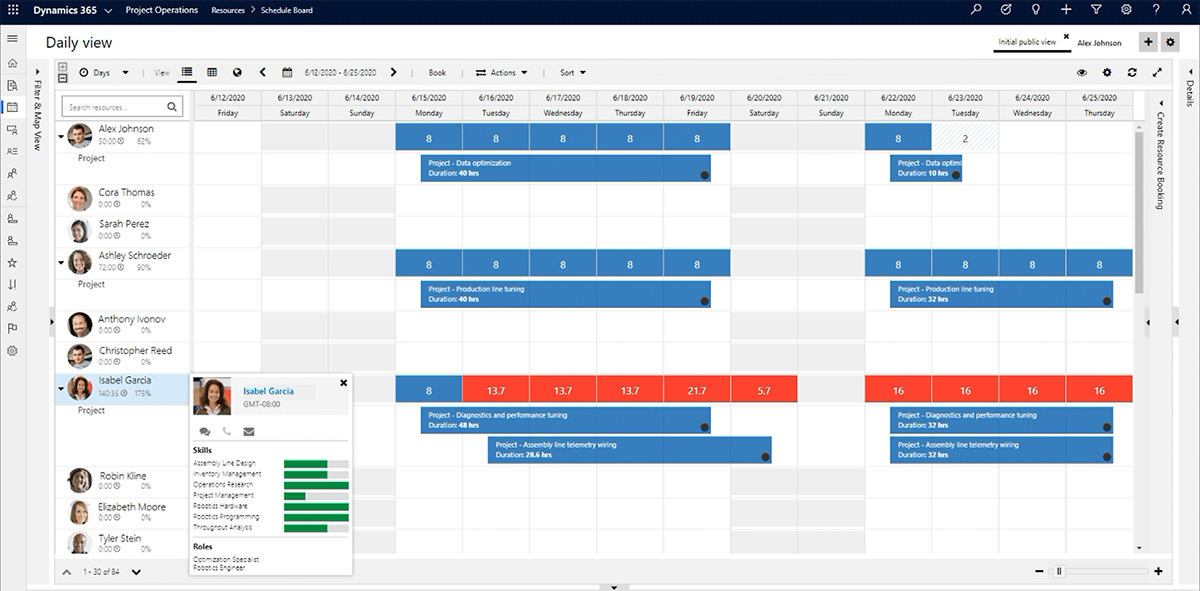
- Deeper Integration with Microsoft Project and Power Platform
While PSA offered basic integration with Microsoft Project, Project Operations takes this integration to the next level. Project managers can now leverage the full capabilities of Microsoft Project within the Dynamics 365 environment, including advanced scheduling, task dependencies, and resource levelling. This integration allows for more precise planning and execution of complex projects.
Additionally, Project Operations is fully integrated with the Microsoft Power Platform, allowing users to extend the solution with custom applications, automated workflows, and advanced analytics. By using Power BI, organisations can gain deeper insights into project performance and financials, helping them make more data-driven decisions.
- Unified Sales and Project Management
In PSA, sales and project management were somewhat disconnected, often requiring manual handoffs between teams. Project Operations addresses this by providing a unified view of sales and project processes, allowing sales teams to collaborate with project managers more effectively. This unified approach ensures that project scope, budget, and timelines are clearly defined and agreed upon from the outset, reducing the risk of miscommunication or scope creep during project execution.
- AI and Automation Enhancements
With Project Operations, Microsoft has introduced AI-driven capabilities that help automate routine tasks and improve decision-making. These features include AI-based resource recommendations, project forecasting, and automated invoice generation. By leveraging AI, organisations can reduce manual effort, increase efficiency, and ensure more accurate project planning and execution.
Transitioning from Dynamics 365 PSA to Project Operations
For organisations currently using Dynamics 365 PSA, Microsoft offers a clear migration path to Project Operations. The migration process ensures that existing data, configurations, and processes are carried over, minimising disruption to ongoing projects. However, it’s important to note that the transition to Project Operations offers a significant upgrade in terms of features and capabilities, so it’s worth taking the time to understand how these new tools can be leveraged to improve your organisation’s project management practices.
Dynamics 365 PSA vs Project Operations: Why It’s Time To Move
Dynamics 365 Project Operations represents a major leap forward from PSA, offering a more integrated, powerful, and flexible platform for managing projects across the entire lifecycle.
By combining project management, financials, operations, and sales into a single solution, Project Operations provides organisations with the tools they need to drive greater efficiency, profitability, and customer satisfaction. For businesses looking to stay competitive in today’s fast-paced environment, embracing the enhanced capabilities of Project Operations could be the key to unlocking new levels of success.
Adopting Dynamics 365 Project Operations
Ready to adopt Microsoft Dynamics 365 Project Operations or shift from Dynamics 365 PSA to Project Operations?
Akita can help you explore how new project management features in Dynamics 365 can revolutionise your approach. Reach out today to arrange a demo or further conversation: