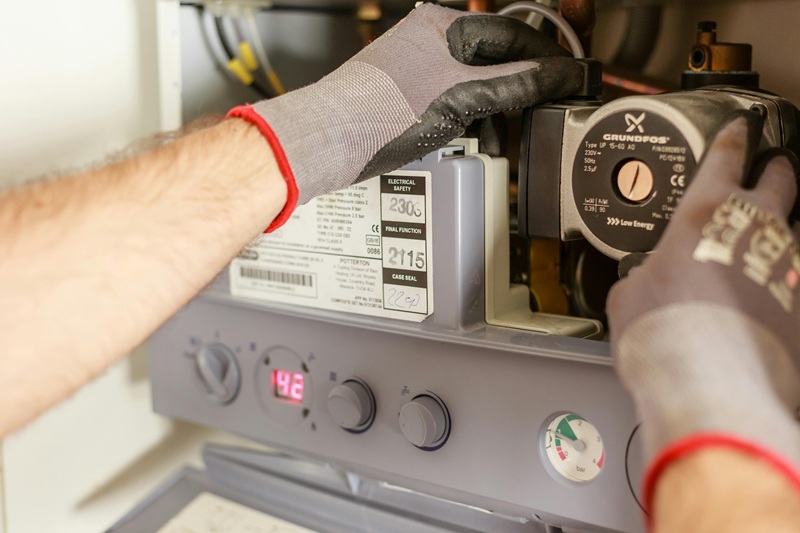QuickBooks and Dynamics 365 Business Central can both be used for business accounting.
While this means they’re often drawn in comparison, what each can achieve for your business is radically different. This article aims to compare QuickBooks to Business Central to highlight which finance management software is right for where your organisation is now, as well as where it wants to be.
QuickBooks And Business Central: How Do They Compare?
QuickBooks is a well-established accounting platform, ideal for SMEs that require a straightforward, professional accounting solution to manage their finances (notably excelling at payment management and payroll).
In contrast, Business Central is an SME-focused ERP system that fulfils the role of accounting software – and much more. Wider functionality included includes sales CRM functions, resource management, project management and operations management.
If your business can see the value in improving the operations of your account AND supporting better automation and reporting in various other areas of your operations, Business Central is the answer. If you only need a straightforward accounts system, QuickBooks may be the better fit.
What Solution Now? And What Solution For The Future?
With any consideration around business-critical software, organisations need to consider the longevity of their investment. After all, adopting a solution simply to fix an immediate problem doesn’t predict or mitigate tomorrow’s - or even next year’s – potential issues.
This is definitely where Business Central excels … and QuickBooks falls behind.
As Microsoft’s flagship ERP solution, Business Central is designed to scale to support all aspects of an organisation’s operations. While you may only start by using its accounts functionality, the knowledge that your investment can be expanded upon in the future should inform decision-making.
In contrast, users indicate that as an organisation grows, with more and more users accessing data, QuickBooks can encounter problems: slowing cloud systems, limitations on the flexibility of billing, and measures to support multi-national operations are all reported concerns of larger organisations using the software.
So when comparing QuickBooks To Business Central, think about where you’d like your organisation to be in three or five years’ time. If your growth plans are ambitious, pick a platform designed to support that.
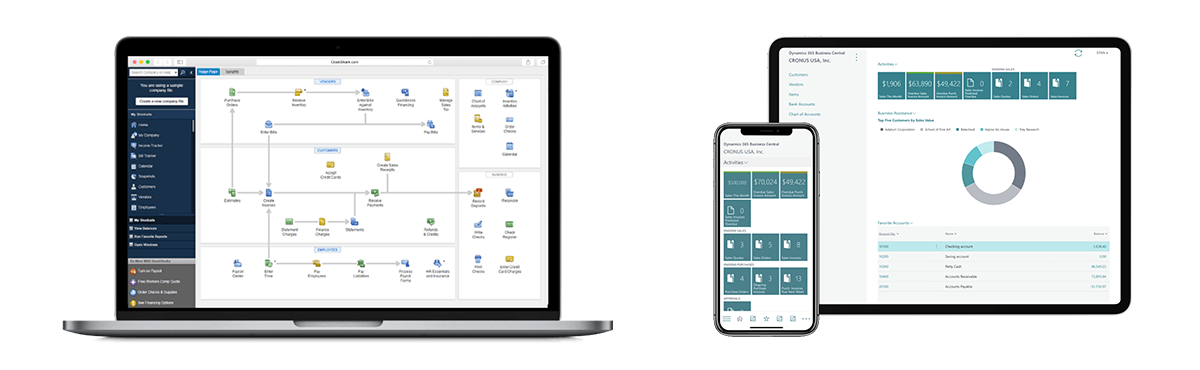
Integrated Working Vs Standalone
Another key difference of the platforms is the scope for them to work with your wider business applications.
Business Central is designed to integrate with other common Microsoft applications such as Office 365, Outlook and Teams. This in turn can open up a range of additional efficiencies in working (eg. retrieving customer information directly within your email). What’s more, your whole environment is protected by Microsoft’s industry-leading security solutions.
In contrast, QuickBooks is standalone. This may be a plus if you don’t want to go ‘all-in’ with one platform. However, if you need QuickBooks to work with another application (eg. your CRM system where sales orders are created) then it will require a third party integration tool.
This is not ideal – nor necessarily secure – and is one of a number of security question marks that exist around the product.
Migrating From QuickBooks To Business Central: Improving Operations
As is probably now apparent, despite the frequent comparisons between the two applications it’s fairly clear their scope is very different.
The functionality and scalability of Business Central should prove appealing for organisations looking to support growth. And driving a wider culture of business transformation from the accounts department is a wise place to start. QuickBooks, on the other hand, offers competent straightforward accounting, but not much more.
Moving your accounts from a platform like QuickBooks to Business Central can unlock far wider operational benefits. And Akita is experienced in doing it.