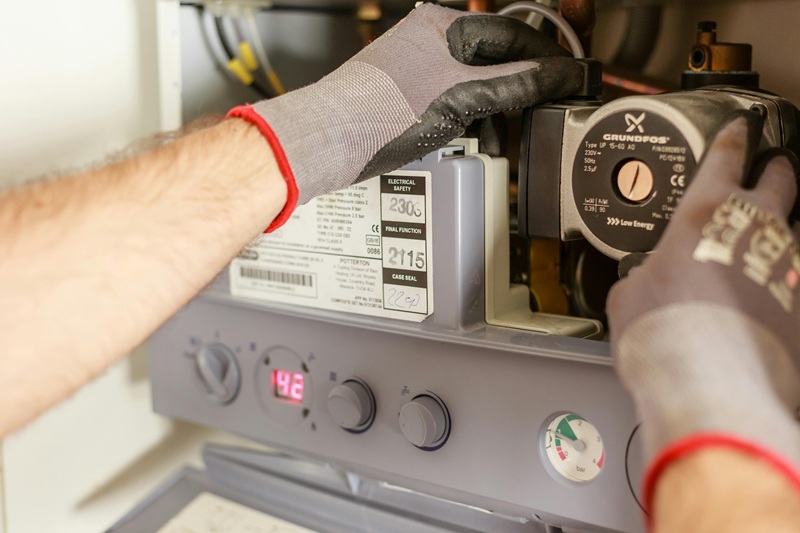Improve understanding around financial data by using Microsoft Power BI and Sage 200 or 50.
Sage 200 is a popular business management tool used by many organisations in the UK to streamline their finances and other operational areas. However, the presentation of data within the platform can be challenging for users, making it harder to identify financial trends and monitor performance effectively. By integrating Power BI and Sage 200 (or even Sage 50), businesses can enhance their business intelligence capabilities, providing intuitive visualisations and comprehensive insights that empower better decision-making processes. This amalgamation optimises data analysis, unlocking the full potential of both platforms and fostering efficient business growth.
What is Microsoft Power BI?
Power BI is an advanced digital visualization tool used widely in the UK. It has the capability to extract data from various applications and sources and transform it into visually appealing and easily comprehensible graphs, tables, and visuals.
This feature-rich tool enables users to delve deeper into the data presented in reports, empowering them to adjust variables like territories, periods, or departments. This dynamic functionality facilitates a closer analysis of performance trends, fostering better insights and informed decision-making for businesses across diverse industries.
Streamline Financial Reporting with Power BI and Sage
By utilising Power BI and Sage 200, organisations can more easily understand their financial data. Power BI can deliver clear, concise visualisations of your accounts in formats that your organisation finds easiest to understand.
Power BI reports can also be tailored to juxtapose data points that Sage 200 wouldn’t necessarily put together. So if you know about - or would like to discover - an important performance trend in your organisation’s data, Power BI can achieve this with ease.
Given the level of customisable analysis available, combining Power BI and Sage can transform your understanding of your organisation. It’s not surprising, then, that companies using this type of data visualization software are twice as likely to be in the top quartile for financial performance and make decisions five times faster than their competitors.
Data Beyond Sage
One of the limitations of Sage 200 is that data is effectively siloed within the platform. Consequently, gaining insights into trends that span across multiple platforms, such as Sage 200 and a separate CRM platform, proves to be a challenging task.
However, by leveraging the capabilities of Sage reporting in Power BI, organisations can break down these data barriers. Power BI has the ability to seamlessly integrate data from multiple sources simultaneously, allowing for a unified view of information from Sage 200 and other wider systems. This integration empowers businesses with a comprehensive and holistic understanding of end-to-end business performance, enabling better-informed decision-making and strategic planning. With Power BI's cross-platform analysis, organisations can unlock valuable insights that were previously hidden in data silos
Pairing Power BI and Sage 200: Next Steps
Akita Intelligent Solutions can assist organisations with integrating Microsoft Power BI and Sage 200 - and any other data sources you require.
We can then work with your organisation to develop the reporting that would benefit you most. Our skilled team ensures a seamless integration process, enabling you to harness the full potential of both platforms. Our tailor-made solutions cater to your specific needs and requirements, ensuring that the generated reports provide the most valuable insights for your organisation's growth and success.
From data extraction and transformation to intuitive visualisations, we work closely with your team to develop reports that align perfectly with your business objectives and optimise decision-making processes.
Let Akita empower your organisation with improved business intelligence capabilities, supporting better working efficiency in the process.
Learn more about Microsoft Power BI solutions and arrange a demo: