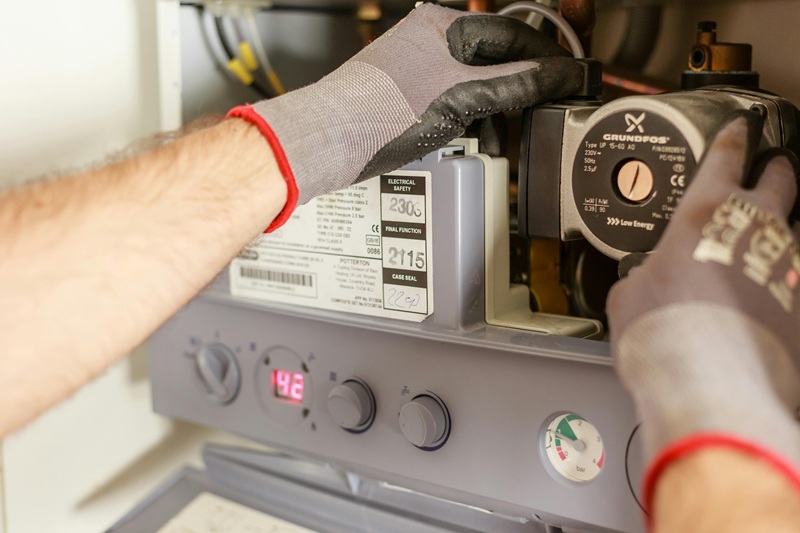Accounting systems are the backbone of modern organisations.
As finance and compliance pressures mount, businesses need reliable, scalable, and integrated software that not only maintains financial accuracy but also drives efficiency across departments. Microsoft’s accounting solutions, led by Dynamics 365 Business Central and Dynamics 365 Finance, offer exactly that: a powerful combination of cloud technology, automation, and integration with familiar Microsoft products.
This guide answers the most frequently asked questions about Microsoft accounting software, delves into its core features, and explains how businesses can gain measurable advantages by adopting it.
What Microsoft Products Are Used For Accounting And Finance?
When most people think of Microsoft, productivity tools like Word, Excel, and Outlook spring to mind. But Microsoft has long been a major player in the accounting and ERP software space.
The flagship solution today is Microsoft Dynamics 365 Business Central.
Designed with small and medium-sized enterprises (SMEs) in mind, Business Central offers comprehensive financial management capabilities combined with tools for supply chain, sales, service, and project management. It bridges the gap between entry-level accounting packages and full enterprise resource planning (ERP) systems.
For larger organisations with complex, multi-entity operations, Microsoft provides Dynamics 365 Finance (previously part of Finance & Operations). This enterprise-grade solution handles global finance, advanced compliance, high-volume transactions, and integrated supply chain requirements.
Older solutions like Dynamics GP and Dynamics NAV still exist within some organisations, but Microsoft’s strategic focus is squarely on Business Central and Finance as the future of accounting and ERP.
In short: whether you’re an SME or a multinational enterprise, Microsoft offers tailored accounting solutions that scale with your needs.
What Are The Features of Microsoft Accounting Software?
Beyond answering the most common questions, it’s important to explore the functional depth that makes Microsoft accounting software stand out. These are the building blocks that support financial control and growth.
General ledger
At the heart of any financial system lies the general ledger. Microsoft’s solutions allow you to:
- Define and manage your chart of accounts.
- Record detailed journal entries.
- Maintain sub-ledgers.
- Generate real-time financial statements.
- Perform account reconciliation with ease.
The general ledger acts as a single repository for all financial activity, ensuring transparency and consistency across the organisation.
Accounts payable and receivable
Cashflow management is a critical success factor. Microsoft accounting software helps you:
- Process invoices quickly and accurately.
- Manage vendor and customer records.
- Create and track sales orders and invoices.
- Establish approval workflows.
- Control credit and collections effectively.
This dual focus on receivables and payables ensures you maintain financial balance and strengthen supplier and customer relationships.
Inventory management
Financial accuracy depends on accurate stock valuation. Microsoft Dynamics 365 provides:
- Real-time tracking of stock levels.
- Inventory valuation methods.
- Connectivity between online and physical stock.
- Lot and serial number tracking.
- Warehouse management tools.
With these features, finance teams gain a clear picture of inventory’s impact on working capital.
Financial reporting
Decision-makers demand real-time insight. Microsoft solutions deliver by allowing you to:
- Create custom financial reports.
- Access full audit trails.
- Perform detailed financial analysis.
- Share reports securely in real time.
- Manage budgets and forecasts.
This empowers leadership to make confident, data-driven decisions.
Integration with Microsoft products
Integration is more than convenience; it drives efficiency. Dynamics 365 accounting solutions integrate with:
- Outlook for customer interactions.
- Teams for collaboration.
- Power Automate to streamline repetitive tasks.
- Power Apps to extend workflows.
This interconnected ecosystem ensures finance isn’t siloed but embedded across operations.
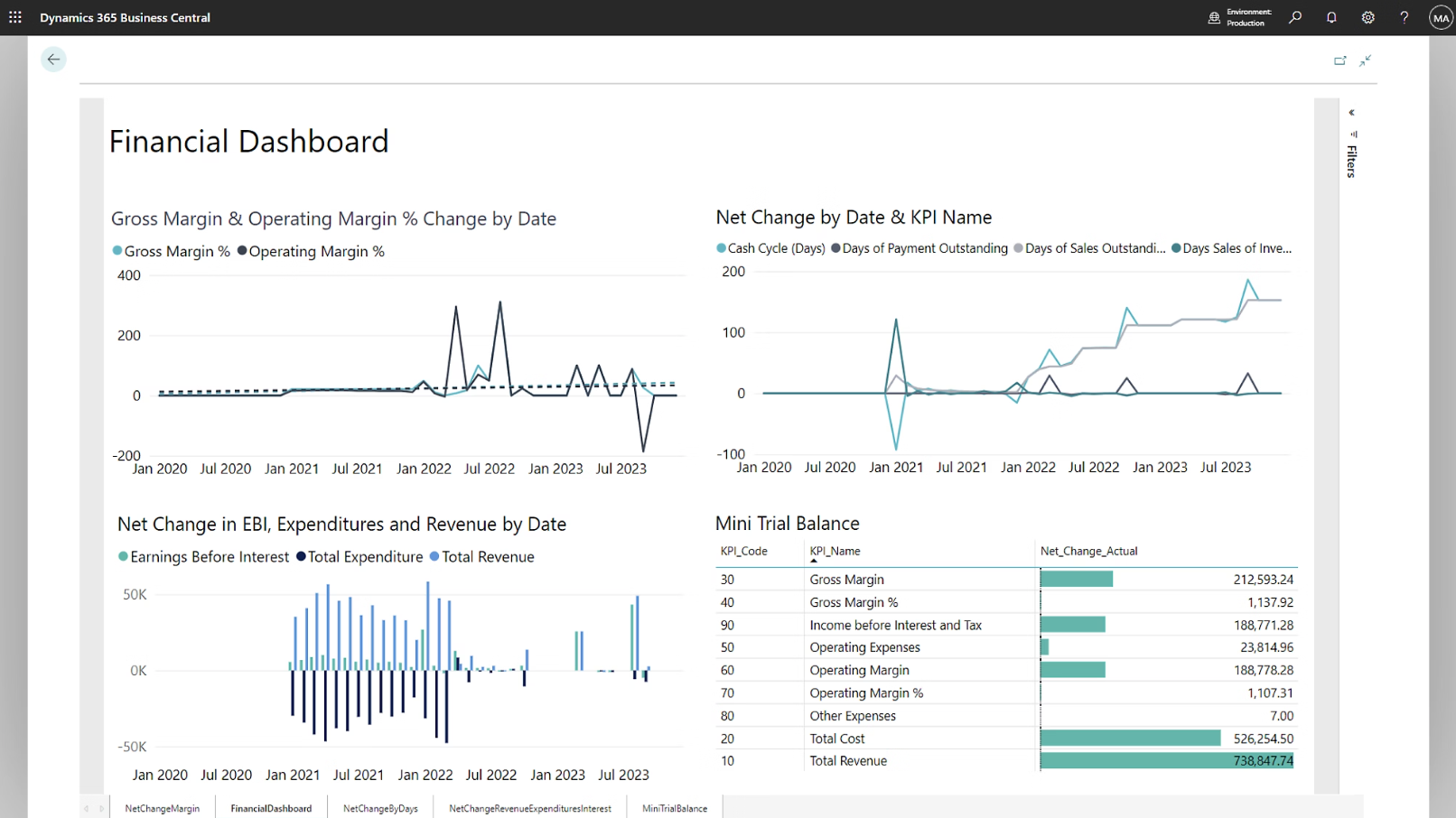
What Are The Benefits of Microsoft Accounting Software?
Adopting Microsoft accounting solutions is not just about ticking compliance boxes. It’s about unlocking competitive advantage.
Increased efficiency
Automation reduces manual processes and errors, streamlines approvals, and accelerates invoicing. Finance teams spend less time on data entry and more on value-added analysis.
Improved accuracy
Built-in validation checks, automated reconciliations, and reduced manual input improve data integrity. Accurate reporting builds stakeholder confidence and ensures regulatory compliance.
Better decision-making
With advanced analytics, forecasting tools, and real-time dashboards, leaders can spot trends, identify opportunities, and plan strategically. Finance becomes a driver of business growth, not just a record-keeper.
Scalability
Whether you’re processing a thousand or a million transactions a month, Microsoft accounting software adapts to demand. Its modular licensing and cloud performance ensure you never outgrow the system.
Why Microsoft Accounting Software Stands Out
What sets Microsoft apart is not only the breadth of financial functionality but also its deep integration with the tools employees already use daily. Excel, Outlook, Teams, and Power BI are familiar to most, meaning adoption is quicker and training burdens lighter.
Add to this Microsoft’s global reach, robust security, and continuous innovation, and it’s clear why Dynamics 365 is the accounting platform of choice for organisations across industries.
How Scalable And Flexible Is Microsoft Accounting Software?
Scalability is where Microsoft shines. As businesses grow, they don’t want to repeatedly rip and replace systems. Dynamics 365 is designed to expand as you do.
For SMEs, Business Central can start small—focusing purely on core financials—and then add inventory management, project accounting, or manufacturing modules as the organisation evolves.
For enterprises, Dynamics 365 Finance supports high-volume, multi-currency, and multi-entity operations out of the box. Whether you expand geographically or diversify your business model, the system scales with you.
Because licensing is modular, you only pay for what you need, when you need it. And thanks to Microsoft’s cloud infrastructure, performance scales seamlessly without expensive hardware upgrades.
Is Microsoft’s Accounting Software Cloud-only Or Available On-premises?
One of the most common questions revolves around deployment.
aBusiness leaders want to know whether Microsoft’s accounting systems can fit their existing IT infrastructure and compliance obligations.
The answer is flexible. Dynamics 365 Business Central is primarily a cloud-first solution delivered through Microsoft Azure, offering all the advantages of SaaS: continuous updates, predictable monthly licensing, and built-in security. However, for organisations with regulatory or operational requirements, Business Central can also be deployed on-premises or in hybrid models.
Dynamics 365 Finance follows the same cloud-first philosophy. While on-premises deployment is technically possible, Microsoft is strongly encouraging enterprises to adopt cloud for easier scalability, integration, and security patching.
This dual deployment capability means organisations don’t have to compromise. Whether you want to harness the agility of the cloud or retain on-premises control, Microsoft provides an accounting solution that fits.
How much does Microsoft accounting software cost?
Cost is naturally a deciding factor. Unlike traditional perpetual licences, Microsoft has moved to a subscription-based licensing model.
For Business Central, pricing is determined by the type of user licence:
- Essentials licence covers core financials, supply chain, and CRM.
- Premium licence adds service management and manufacturing features.
- Team member licence is a lower-cost option for users needing read-only access or light transaction entry.
Licences are priced per user, per month, making it easy to scale up or down as staff numbers change.
Dynamics 365 Finance, being enterprise-grade, comes at a higher cost, reflecting its advanced capabilities and global functionality. Licensing is still user-based, but enterprises often negotiate larger contracts through Microsoft partners.
It’s worth remembering that implementation, configuration, and support also represent investment. While subscription costs are predictable, total cost of ownership depends on the complexity of deployment, integrations, and training.
For more information on costings, please get in touch for an estimated costs.
What's Involved In The Implementation Of A Microsoft Accounting Solution?
Implementing Microsoft accounting software is not just a technical exercise; it’s a business transformation project.
Typical steps include:
- Discovery and scoping: understanding business processes, compliance requirements, and data flows.
- Configuration and customisation: tailoring modules to meet sector-specific needs without over-customising.
- Data migration: transferring historical financial data, ensuring accuracy, and reconciling balances.
- Integration: connecting the accounting software with other business systems such as payroll, CRM, or industry-specific tools.
- Testing and validation: ensuring workflows, approvals, and reports perform correctly.
- Training and adoption: empowering finance teams and wider staff to use the system effectively.
Timelines vary widely. A smaller Business Central project can go live in weeks, while complex Finance implementations may take many months. Success hinges on planning, clear communication, and engaging a skilled Microsoft partner.
What Integrations Are Available With Microsoft Accounting Software?
One of the strongest differentiators of Microsoft accounting solutions is their seamless integration with the wider Microsoft ecosystem.
Native integrations include:
- Excel: export, analyse, and manipulate financial data directly.
- Outlook: create quotes, invoices, and process transactions from within email.
- Teams: collaborate around financial documents and approvals.
- Power BI: deliver real-time dashboards and advanced analytics.
- Power Automate: automate repetitive financial workflows such as approvals or reminders.
- Power Apps: build custom apps to extend financial processes across your organisation.
Beyond Microsoft’s own stack, Dynamics solutions connect with third-party applications via APIs. Payment gateways, eCommerce platforms, and sector-specific tools can all integrate to create a unified business system.
Microsoft Accounting Software : Is It Right For Your Business?
Microsoft accounting software is more than a ledger system—it’s a financial engine designed to streamline operations, improve accuracy, and empower decision-making.
Whether you’re an SME deploying Business Central or an enterprise adopting Dynamics 365 Finance, the benefits are tangible: stronger financial control, operational efficiency, and future-proof scalability.
Organisations looking to modernise finance should evaluate their current processes, growth ambitions, and integration needs, then align with the right Microsoft solution to unlock long-term value.
Interested in a further conversation? Our consultants are happy to help: