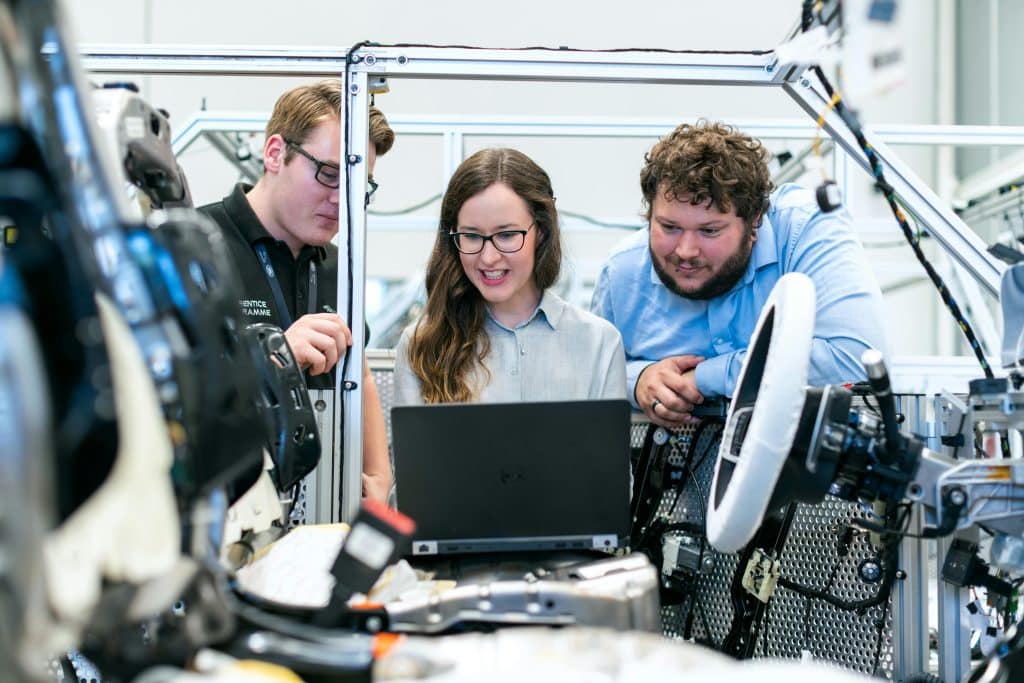Manufacturers are under growing pressure to deliver operational efficiency, supply chain resilience, and data-driven decision-making—all while navigating global disruptions, rising energy costs, and talent shortages.
Against this backdrop, digital transformation has become not just a competitive advantage but a survival strategy. With real-time data at their fingertips, manufacturing leaders can respond faster to market volatility, streamline operations, and make smarter, evidence-based decisions.
Power BI offers manufacturers a practical route into advanced analytics without the overheads of traditional business intelligence systems. Through intuitive dashboards tailored to roles across production, operations, and finance, organisations gain instant insight into performance metrics that matter most.
The following five dashboards demonstrate how Power BI enables data to become a daily operational asset—from driving shop floor productivity to informing long-term strategy.
- Production Insights Dashboard
Having a production dashboard allows manufacturers monitors output, equipment uptime, quality and efficiency, and unexpected downtime. For example, manufacturers can spot recurring machine failures and act quickly to reduce repeated downtime. Using KPIs like Overall Equipment Effectiveness (OEE), throughput and scrap rate, teams proactively respond to issues in real time - before they escalate. And by creating this in Power BI, data is available in real time.
- Purchase, Sales & Inventory Trends Dashboard
Designed to track sales patterns, procurement volumes and inventory turnover, this dashboard enables manufacturers to balance stock levels, match purchasing activity to real demand, and identify products with rapid stock depletion or excess inventory. Having a Power BI report with this data supports procurement forecasting and strengthens supply chain strategy.
- Inventory Management Dashboard
This dashboard offers an at-a-glance view of stock levels, reorder cycles, backlogs, and holding costs. It helps manufacturers optimise working capital by flagging slow-moving stock and enabling smarter procurement decisions. With better visibility, teams can minimise inventory waste and avoid production delays caused by stockouts.
- Operations & Supply Chain Dashboard
By visualising supplier performance, lead times, logistics, and production costs, this dashboard delivers a clear picture of supply chain efficiency. With this data channelled into Power BI, manufacturers gain insight into bottlenecks, freight delays and cost inefficiencies, helping them fine-tune scheduling, switch suppliers quickly if needed, and mitigate delivery risks.
- Revenue & Finance Dashboard
This dashboard integrates live financial metrics such as revenue, profit margins, cash flow, and cost trends, alongside production data (with the help of tools such as Yavrio). This enables finance and operations teams to make informed decisions based on real-time profitability and cost insights.
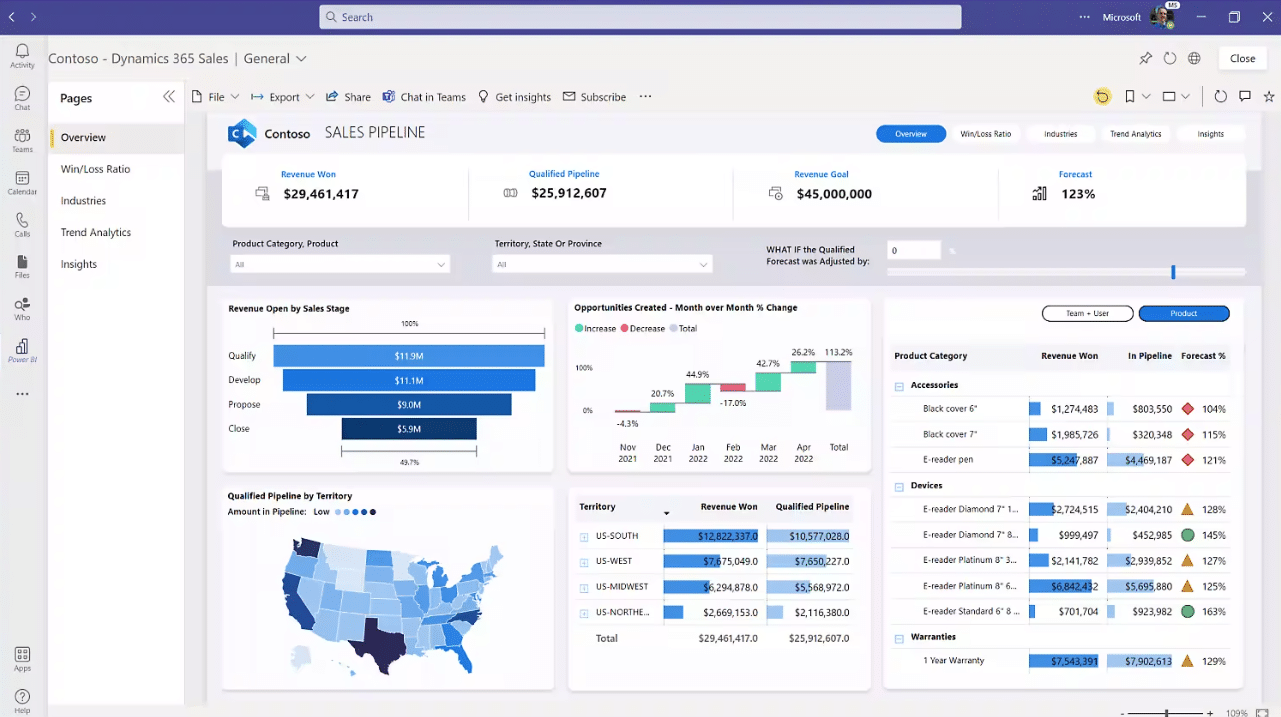
Practical Implementation Summary
| Dashboard | Core Insights | Resilience Benefit |
| Production Insights | OEE, downtime, quality | Rapid detection and resolution of equipment or line issues |
| Purchase‑Sales‑Inventory | Trends, turnover, backlog | Demand-based planning and leaner inventory operations |
| Inventory Management | Stock levels, reorder cycles | Avoid overstocking, reduce capital tied up in materials |
| Operations & Supply Chain | Supplier metrics, lead time, cost | Transparent bottlenecks and faster supply chain adjustments |
| Revenue & Finance | Revenue, margins, cash flow | Informed strategic decisions based on real-time performance data |
Each dashboard fuels proactive management—from identifying inefficiencies to informing growth strategies. Collectively, they form the digital foundation for resilient and future-focused manufacturing operations.
Why These Power BI Dashboards Work For Manufacturing
Power BI dashboards deliver real-time intelligence, ensuring manufacturing teams can respond instantly to production issues, supply chain disruptions, or cost fluctuations.
Live data feeds eliminate lag in decision-making, allowing leaders to course-correct and optimise performance on the fly. Whether it's identifying downtime on a critical machine or reacting to a delayed shipment, up-to-the-minute visibility gives businesses a decisive operational edge.
These dashboards are highly interactive, offering users the ability to drill down by time periods, production lines, product categories, or geographic regions. This flexibility helps uncover the root causes of issues and identify trends that would be hidden in static reports.
Built for enterprise environments, Power BI also ensures data is secure, with role-based access and Microsoft-grade protection. Teams can collaborate seamlessly across devices—thanks to mobile accessibility—so insights are always at hand, whether on the factory floor, in meetings, or offsite.
How Dashboards In Power BI Support Manufacturing Resilience
Power BI manufacturing dashboards don’t simply provide operational visibility - they directly support more resilient and future-ready manufacturing businesses.
From workforce enablement to supply chain agility, Power BI underpins a modern manufacturing ecosystem built on data intelligence, empowering teams to adapt, scale, and innovate in the face of disruption.
Transform Your Workforce
Empowering employees at all levels with relevant data improves productivity and decision-making.
Power BI dashboards tailored to shop-floor operators, line managers, and executives enable faster responses, reduce dependency on manual reporting, and democratise data across the organisation.
Staff can focus on problem-solving rather than firefighting, supported by timely and accurate insight.
Engage Customers in New Ways
With visibility into product performance, maintenance data, and sales trends, manufacturers can offer more proactive and personalised services.
Predictive analytics within Power BI helps identify when equipment will need servicing or when customers are likely to re-order, enabling a shift from reactive support to anticipatory engagement.
Create More Resilient Supply Chains
Dashboards that integrate supplier metrics, logistics performance and inventory flows provide early warning of potential disruptions.
Manufacturers can use this insight to diversify suppliers, reroute logistics, and anticipate materials shortages. This allows for more confident planning and reduced risk of fulfilment delays.
Build More Agile Factories
Using Power BI to analyse production schedules, equipment output and energy usage gives manufacturers a granular view of efficiency.
This allows operations teams to reconfigure resources, reduce downtime, and maintain continuity during unexpected events. Agile factories are no longer just theoretical—they’re data-enabled and responsive by design.
Manufacturing Dashboards: Unlock Innovation and New Services
As more teams access insights, innovation accelerates.
Power BI creates an ecosystem where data underpins experimentation, and experimentation fuels service innovation, product development, and competitive differentiation. Finance can forecast with confidence. Operations can optimise workflows. R&D can validate assumptions with real-world data.
It also equips manufacturers with a powerful toolkit to address today’s operational complexity and tomorrow’s strategic challenges. Whether it’s mitigating supply chain risk, empowering workers with real-time insights, or uncovering cost-saving opportunities, these dashboards deliver value across the organisation.
Manufacturers investing in Power BI aren’t just implementing reporting tools - they’re enabling intelligent, agile, and resilient business models that can withstand disruption and accelerate innovation.
Looking to implement manufacturing dashboards into your operations? Speak with our consultants today: