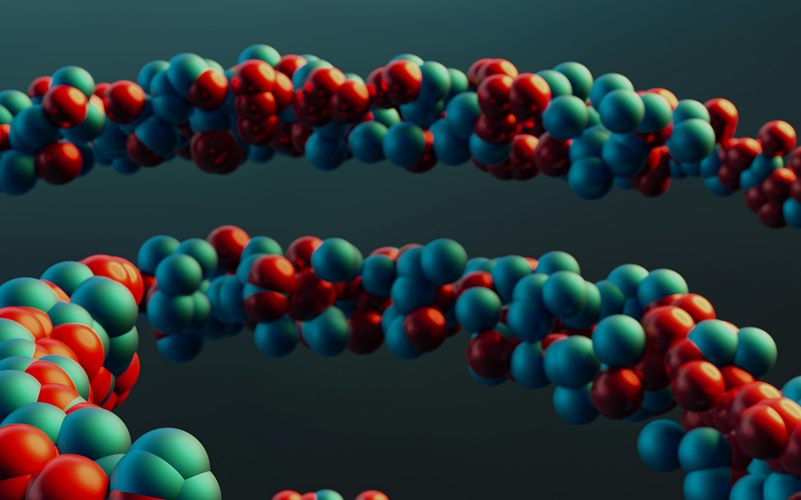Facilities management (FM) service providers are under increasing pressure: from clients demanding transparency on cost, from tighter budgets, and from the need to drive better operational efficiency.
One of the key metrics for FM organisations is cost per visit — how much each site visit (for maintenance, inspection, repair etc) costs the business.
Cost-per-visit is the first place for any organisation to start when analysing how their estate and service model is performing.
For FM providers and in-house FM teams alike, deploying a robust CRM built on the Microsoft platform offers a strategic lever to reduce cost per visit, increase productivity and deliver higher margins.
We walk through why cost per visit matters, what drives it up, and how a Microsoft CRM for facilities management can drive it down — concluding with a series of practical steps for implementation.
Why Cost-Per-Visit Matters In Facilities Management
Every time a technician, contractor or service engineer visits a client site, there is a direct cost: travel, labour, materials, downtime, and often indirect costs (site access, coordination delays, follow-up work).
Firms need to understand how much each visit costs your organisation and how you could incentivise visits, rather than simply mandating attendance.
Those organisations failing to monitor cost per visit effectively tend to see:
- Higher than necessary labour and travel expenses
- Inefficient scheduling (e.g. empty visits or back-and-forth trips)
- Hidden management costs (admin, reporting, follow-ups)
- Poor utilisation of technicians and assets
- Difficulty measuring ROI of service operations
By reducing cost per visit, you directly improve margin on service contracts, you free up technicians to do more value-added tasks, and you enhance client satisfaction by delivering quicker, more efficient site visits.
What Drives Cost Per Visit Up – And Where Intervention Is Possible
Before diving into the solution, it’s worth listing the typical drivers of high cost per visit.
These are the pain points your facilities management CRM solution must address:
- Travel and Logistics
- Technicians travelling long distances or with inefficient routing
- Visits scheduled when site is unavailable or technician is under-utilised
- Poor visibility of technician location, vehicle status, or travel time
- First-Time Fix Rate and Follow-Up Visits
- If a technician arrives unprepared (wrong parts, missing history) there will be repeat visits
- Lack of access to asset history or service history increases wasted time
- Disparate Systems and Data Silos
- If service scheduling, asset information, contract details, technician mobile work-order apps are all in separate systems, admin overhead increases
- Manual or paper-based processes slow down response time and add cost
- Poor Visibility of Metrics and Performance
- If you don’t track visit cost, travel, labour, materials, you can’t measure efficiency improvements
- Lack of dashboards and analytics means you may not spot inefficient regions, teams or routes
- Under-utilised Technicians and Assets
- Unscheduled downtime, idle time waiting for parts or access
- Sub-optimal deployment of technician skills vs job requirements
- Contract & Service Scope Creep
- Without centralised contract management you may visit sites without clarity on what’s covered, leading to billable/non-billable confusion, cost overruns
How A Microsoft CRM For Facilities Management Reduces Cost Per Visit
By implementing a focused CRM solution built on the Microsoft platform (e.g. Microsoft Dynamics 365 Field Service module), facilities-management providers can tackle each cost driver and realise measurable savings. Below are the key levers and how they work.
- Unified data across contracts, assets, visits
A facilities management CRM that centralises property/site contracts, assets, service history, technician records and visit logs ensures that when a job is scheduled the dispatcher and technician have full context. For example:
- Asset register linked to the site visit means technician knows the exact piece of kit, previous faults, parts used.
- Contract details ensure the scope is defined so visit cost is predictable.
A Microsoft CRM delivers a comprehensive database to centrally manage contracts, properties, assets, delivering visibility that informs decision-making.
- Intelligent scheduling and routing
Optimised technician scheduling and routing reduces travel time and idle time. With the Dynamics 365 Field Service app enables reduced travel time, mileage, and vehicle wear and tear and complete more service calls per technician per week.
Specific benefits:
- Match technician skill-set, location and availability to job.
- Automatically optimise routes for multiple visits to reduce miles.
- Real-time updates if jobs overrun, so subsequent jobs can be reassigned or rescheduled.
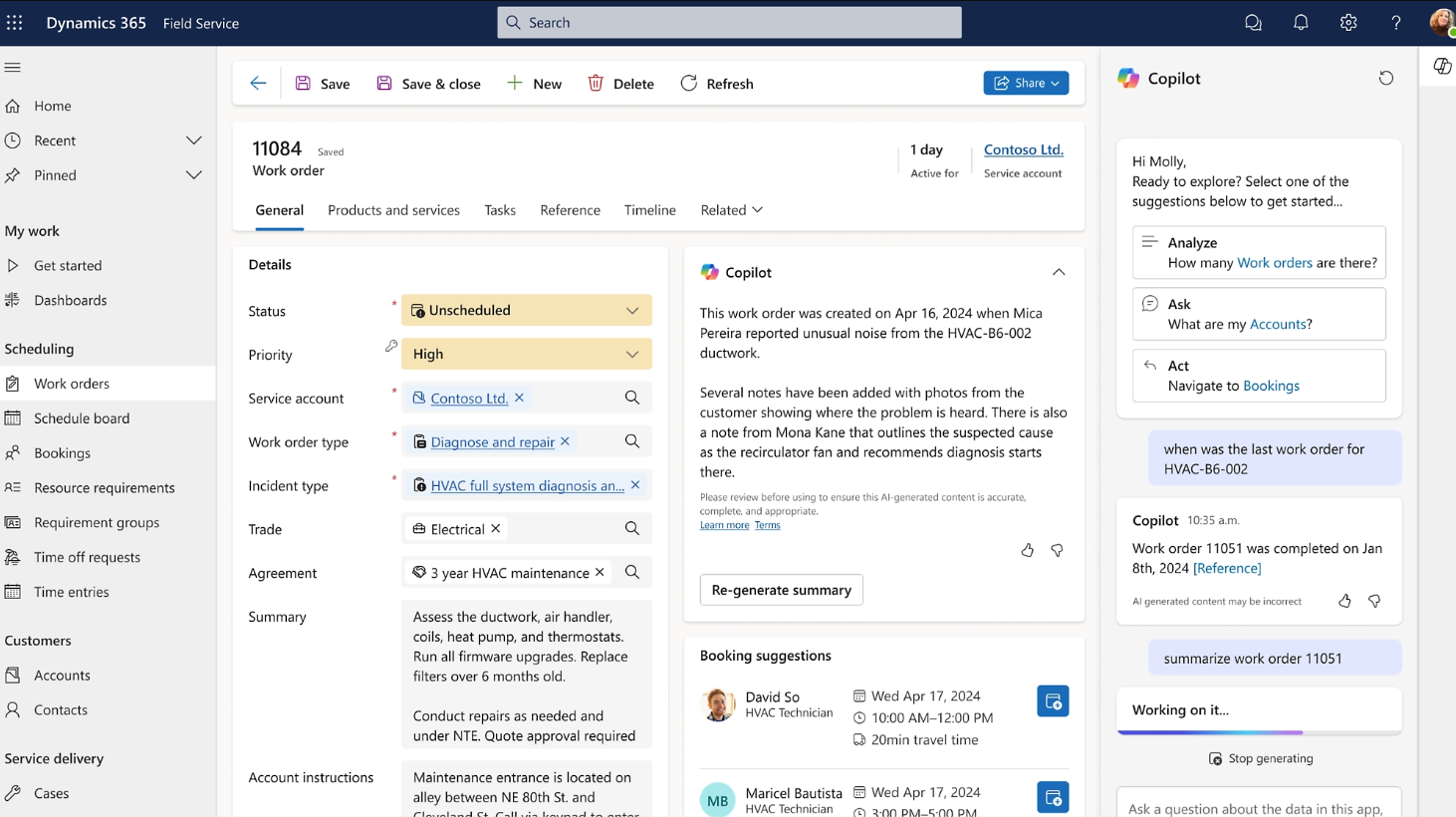
- Mobile access for technicians
Empowering the field team with mobile apps means they can update job status on-site, access asset history, parts, customer history and confirm completion straight away. This reduces time in the van, time in paperwork, and improves first-time fix rate. Dynamics 365 Field Service capabilities includes mobile work-order management.
Higher first-time fix rates mean fewer return visits – reducing cost per visit.
- Automation of workflows and communications
Workflows for service requests, approvals, parts ordering, and contractor escalation can be automated via the Microsoft Power Platform. This reduces administrative overhead and minimises delays between request and visit. Automating tasks and keeping real-time data reduces operational and energy costs.
- Real-time analytics and dashboards
One of the major cost drivers is the inability to see where inefficiencies lie. A CRM solution with embedded analytics (via Power BI, dashboards in Dynamics 365) allows FM providers to monitor cost per visit, travel time, technician utilisation, first-time fix rates, site-level performance and more. For example, if you know that Region A has 15 % higher travel time per visit than Region B you can act. In short: you measure what you manage.
- Proactive and preventive maintenance
Moving from reactive to proactive maintenance reduces unplanned visits, costly downtime and emergency responses which tend to inflate cost per visit. Dynamics 365 Field Service overview describes how you can avoid equipment downtime through preventative maintenance.
By scheduling visits at optimal times (rather than emergency ones) you can standardise visits, reduce logistics overhead, and manage parts more effectively.
- Scalability and integration with existing Microsoft investment
If your organisation already uses Microsoft 365, Teams, Outlook, SharePoint, then a Microsoft CRM solution links neatly with your existing environment – lowering training overhead, speeding adoption and reducing incremental cost. The SP Marketplace article emphasises this point: leveraging Microsoft 365 eliminates redundant third-party SaaS costs.
Lowering total cost of ownership means more budget available for operational efficiency.
Mapping Cost Reductions To Credible Savings
To make this concrete: here’s how cost reductions might materialise with a properly implemented Microsoft CRM for facilities management.
| Cost driver | Typical metric | Potential improvement with CRM |
| Travel & logistics | 20% of total visit cost | 10-20% reduction by routing optimisation |
| First-time fix / repeat visits | 15% of visits require return trip | Improve first-time fix rate by 5-10pp → fewer repeat visits |
| Admin / scheduling overhead | 10% of visit cost | Automate workflows → reduce overhead by 3-5% |
| Idle technician time | 8% of on-site time | Better scheduling + mobile app → reduce idle time by 2-4% |
| Reactive vs preventive visits | Reactive = more costly | Shift 10-15% of visits to planned maintenance → lower cost per visit by simplifying logistics |
By combining these improvements, it’s feasible for an FM provider to reduce cost per visit by 10-30% over a 12-18 month horizon (depending on current baseline). That improvement can then be re-invested into growth, margin improvement or value-added services.
Key Implementation Steps For FM Providers
To maximise the savings you’ll need more than software – you’ll need a structured change programme. Here’s a recommended roadmap:
- Baseline current cost-per-visit and related metrics
- Define how you measure cost per visit (travel, labour, materials, admin)
- Gather current metrics: average cost per visit, travel miles, technician utilisation, first-time fix %, repeat visits, idle time
- Segment by region, technician team, contract type
- Define business case and target savings
- Based on the baseline, set realistic targets (e.g. 15% reduction in cost per visit in year one)
- Align metrics to client value (you can deliver lower cost, better service) and to internal processes (better utilisation, less waste)
- Select the right Microsoft CRM platform and partner
- Choose the module set that fits: Dynamics 365 Field Service, plus CRM modules for contract/asset management
- Ensure the partner has FM experience
- Ensure the solution will integrate easily with mobile, asset registers, GIS/maps, parts inventory
- Process redesign before automation
- Map current processes (work order generation, scheduling, technician dispatch, job completion)
- Identify bottlenecks and inefficiencies (e.g. manual dispatch, disconnected asset systems)
- Redesign for standardisation and automation (e.g. auto-assignment of jobs, mobile completion, automatic parts reorder)
- Data consolidation & master asset/contract register
- Create a single repository for site contracts, asset history, technician records, parts inventory
- Cleanse data (remove duplicates, outdated records)
- Link in location / site metadata for routing optimisation
- Pilot in one region or contract type
- Choose a manageable scope (e.g. one region, one contract) to pilot the CRM deployment
- Monitor key metrics: visit cost, travel time, first-time fix rate, technician utilisation
- Gather feedback from dispatchers, technicians, client managers
- Roll-out and continuous improvement
- Roll out across wider contracts, regions once pilot proves out
- Build dashboards in Power BI for ongoing monitoring of cost-per-visit, travel miles, technician efficiency
- Use the analytics to identify further improvement levers (e.g. shift patterns, technician skillbanking, parts availability)
- Client-facing transparency and commercial benefit
- Use the CRM’s reporting to demonstrate to clients how you’re reducing cost per visit and improving service levels (a differentiator in bidding)
- Consider offering performance-based contracts (e.g. lower cost per visit benchmark) backed by your CRM tracking
Overcoming Common Obstacles
Even the best-designed CRM won't deliver without attention to the human, technical and cultural factors. Here are typical issues and how to address them:
- Resistance to change by technicians: mobile app rollout may be seen as more work. Mitigate by training, showing how it reduces admin, updates travel routing, improves job clarity.
- Data quality issues: if asset, contract or site data is incomplete, you’ll get poor efficiency gains. Address by cleansing and validating data as part of the deployment.
- Siloed systems: if scheduling, dispatch, parts inventory, CRM are in separate silos, integration cost can erode ROI. Choose a Microsoft-platform partner who can integrate these.
- Management of expectation: cost-per-visit improvement takes time; set realistic targets, communicate early wins (e.g. first-time fix improvements, travel time reduction).
- Change in business model: some providers may need to adjust their commercial model (e.g. shift from reactive one-off visits to preventative planned services) — the CRM supports this but leadership buy-in is essential.
Why Now Is The Right Time For FM Providers To Act
Post-pandemic workplace patterns are shifting, asset types and service demands are evolving (hybrid working, more varied spaces) which drives complexity and cost.
The FM sector is under margin pressure and clients expect cost transparency and efficiency. Measuring cost-per-visit has become a hygiene factor for competitiveness. Microsoft’s platform and partner ecosystem have matured — the features for field service, analytics, mobile, CRM, IoT/asset integration are now robust. For instance, the Field Service application lists first-time fix, route optimisation and analytics as core capabilities.
Providers who move early to a data-driven, unified CRM and services model will differentiate themselves and win contracts by being able to demonstrate value (lower cost per visit, better service).
By addressing cost per visit across travel, scheduling, technician productivity, first-time fix, asset visibility and analytics, FM providers can deliver both operational savings and competitive advantage.
The key is to approach the deployment as a business-transformation initiative not just a software roll-out: baseline your metrics, redesign your processes, engage your people, and use the CRM to monitor, improve and communicate.
For your organisation, starting that journey now means you’ll hit cost-per-visit savings ahead of peers, win more competitive contracts and operate with a sharper margin. Speak to Akita today for more information:
Contact Us